Hi everyone,
I am configuring a financial report in D365 F&O wherein I want data of 2 Departments column wise and data has to be of a range of period.
I have 2 questions:
1. In my column definition Under Admin column I have put dimension filter like below:
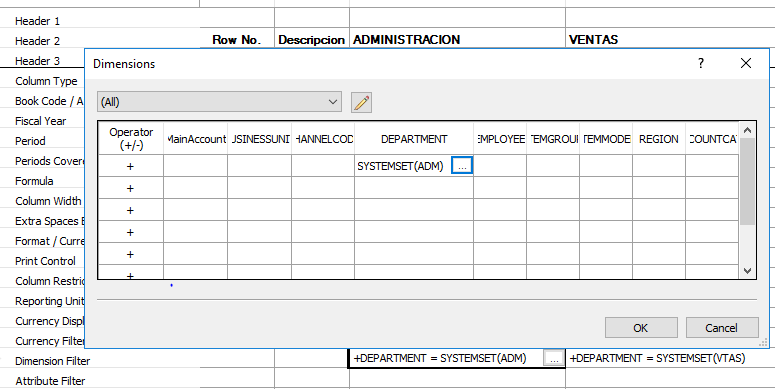
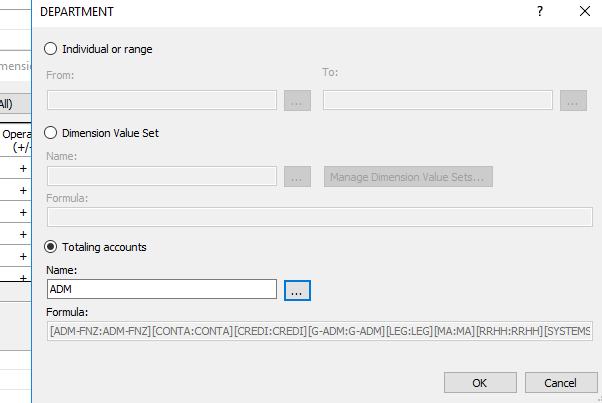
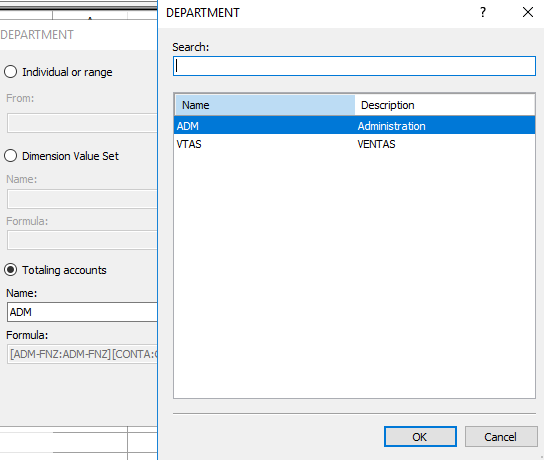
My question is from where these Departments are coming in Totaling account(where do we specify these departments are totaling and why only 2 departments not all are coming)
How it will be different than if I put department through Individual or range option?
2. How to run a report for a range of dates since D365 only asks for a report date while running. Example- If I want to run the report for 4 months or for 7 months. And in that case, How will be my column definition configured.



