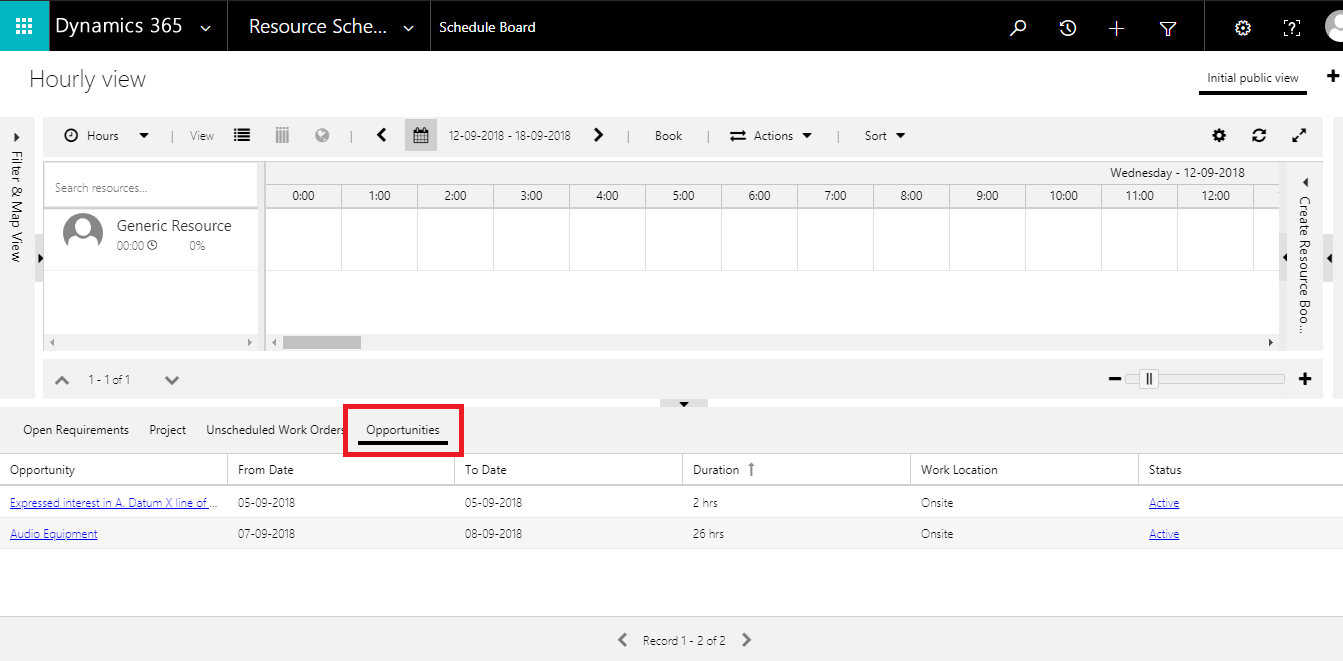Hi everyone
I am hoping to create some customized resource requirements tabs so that I might be able have my choice of columns and I'm hoping that it might be possible to have fixed filters.
For example I have a schedule board to schedule for electricians and I want to have unscheduled resources with filters singling out the electrical work orders to appear on that view to save having to filter on the current generic views that I have each time my cagoules and I log in.
I have looked at some some other forums (example below) but I cannot seem to be able to find my way to the site map to start following the instructions.
Could anyone please help me with a link or is it possible that I don't have the right level of security access?
Thank you
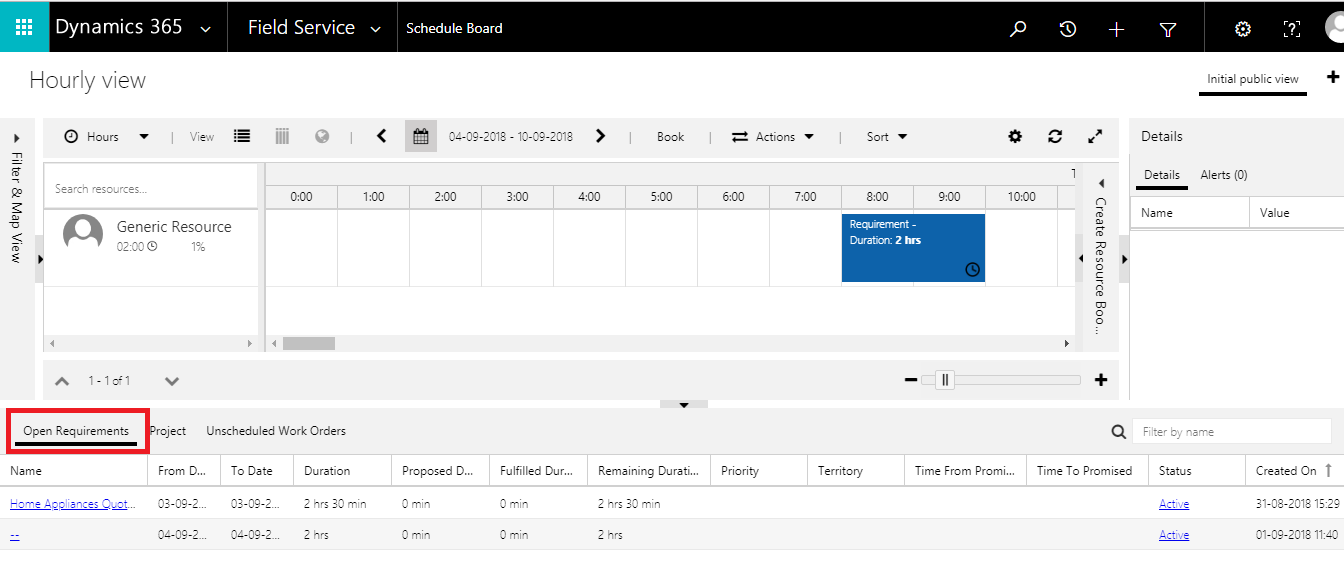
All the scheduled bookings get displayed in Open Requirements tab. In order to display the bookings as per entities, we can create different tabs for different entities. Here we will create an Opportunity tab to display all the bookings of the Opportunity Entity.
Before creating the Opportunity tab, we need to create a view for the Opportunity Resource Requirement so that we can display only the opportunities in the Opportunity tab.
To create an Opportunity Resource Requirement view, Navigate to Sitemap>>Settings>>Customizations>>Resource Requirement>> Select Views>> Click on “New”
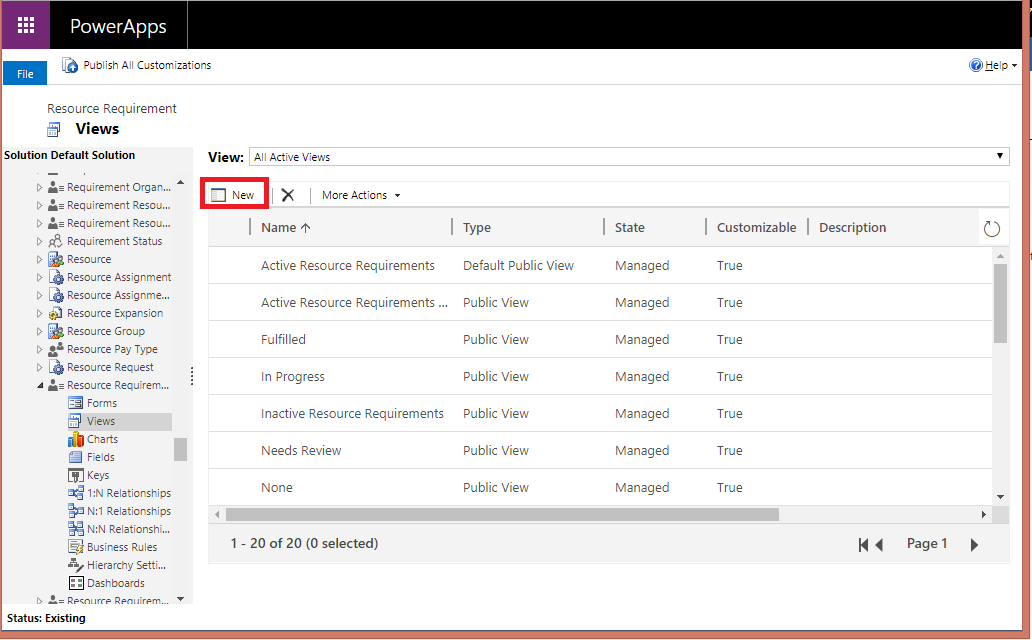
Enter Name and Description of the View and Click OK.
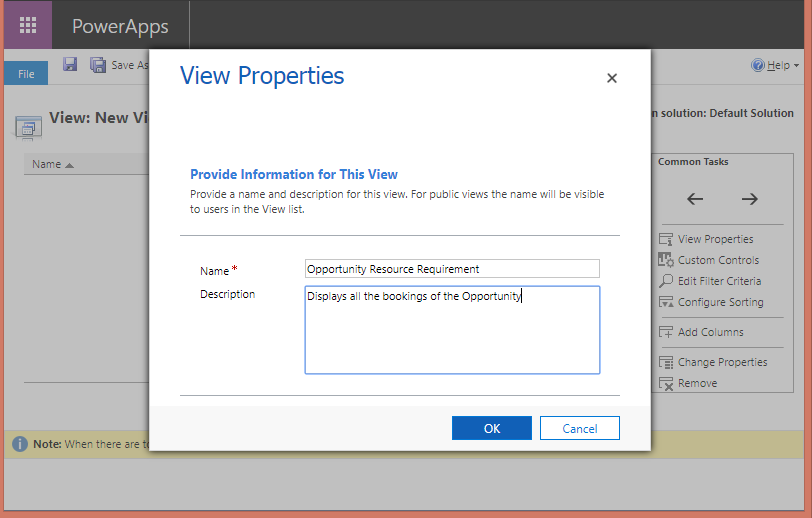
On the View form, click on Edit Filter Criteria.
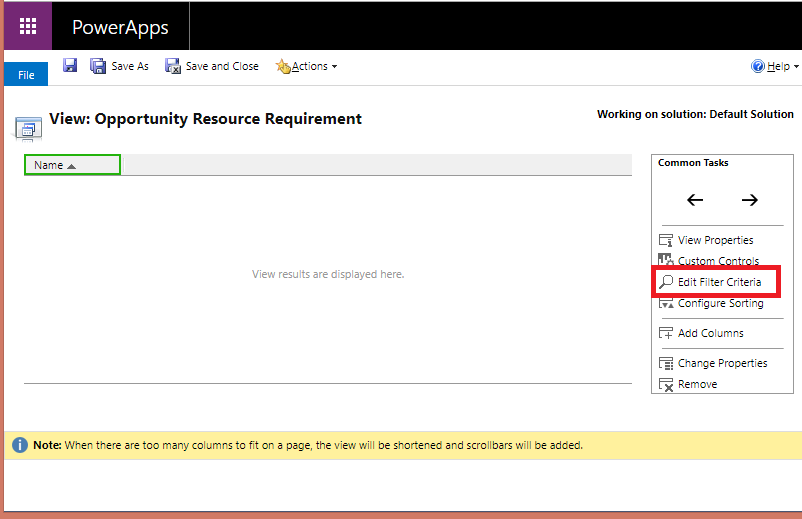
Enter the below conditions and select OK.
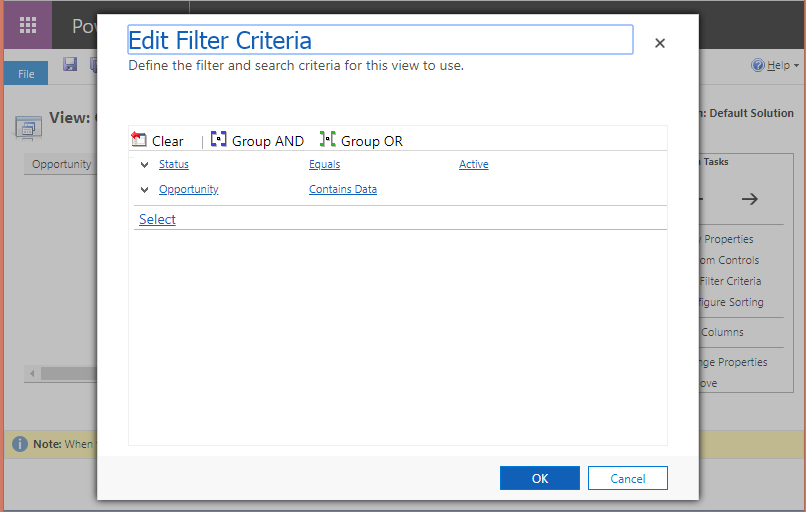
Now, in Order to create a new tab on the Schedule Board, double-click on the Initial Public View on the top right corner of the Schedule Board.
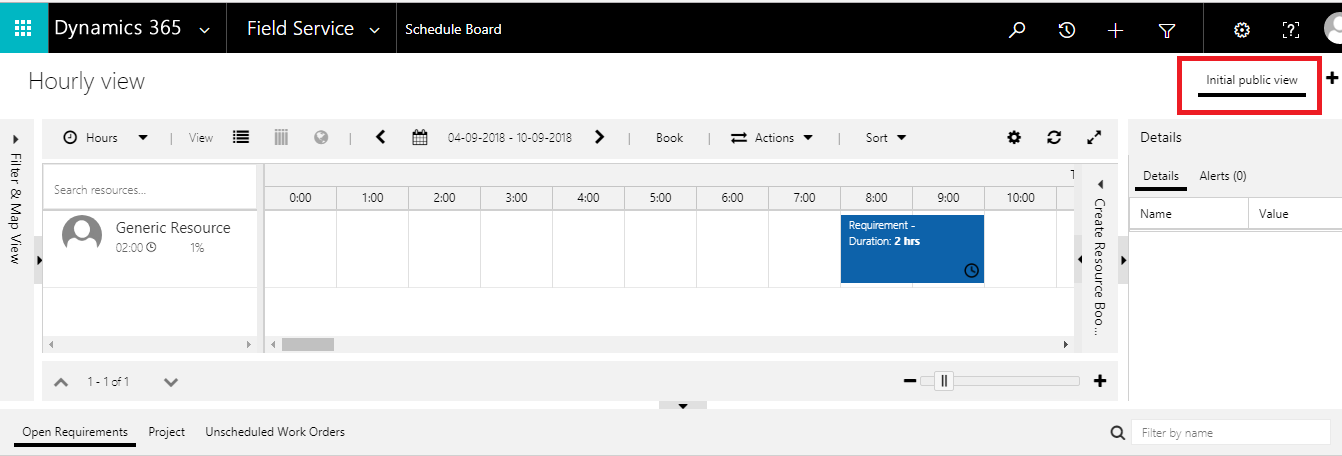
On Initial Public view Form Navigate to Requirement Panels. Select Title as Opportunities and select the view as Opportunity Resource Requirement and Click on “+” Button to add the Opportunities panel.
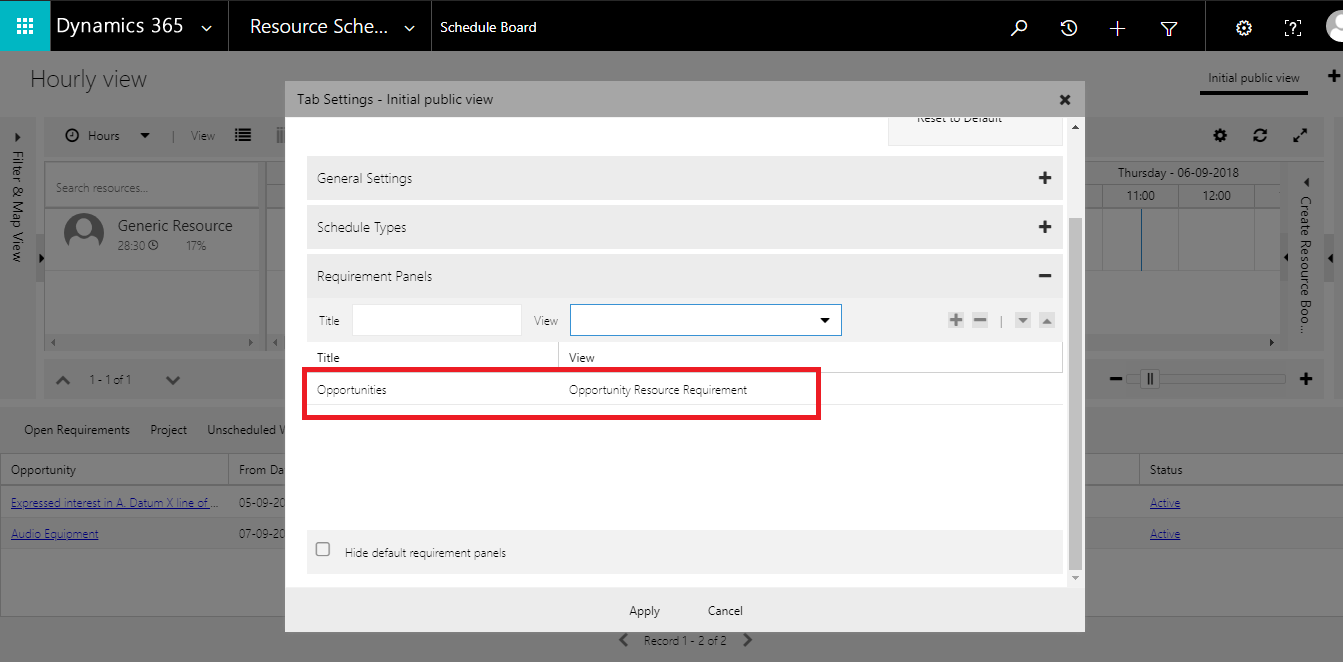
Once the Form gets refreshed, you can see the Opportunity tab.