Hello,
I'm using Crm Dynamics 365 on premise.
I'm looking for a workflow that can change the color of the navigationbar.

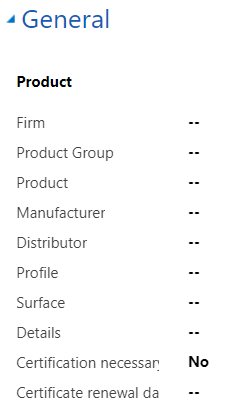
The workflow should change the color of the navigation bar, when a explizit 'Distributor' chosen.
Is that possible with a workflow or must be a javascript code?
I know how to make a new design with the chosen color, but the color should only change if the distributor 'xyz' has chosen.
So the navigationbar should change from blue mint to yellow for example.
Thanks for helping!
Robert



