Hi Laalak,
1.You can try to close and refresh and reopen it to check, or clear cache and change another browser and use privacy mode to check again.
2.The default Email signatures view is My Email Signatures, it has following filter, you need ensure you meet them, which means that you can just view your own records with default language.
Go Settings > Customizations > Customize the system > Entities > Email Signatures >Views > My Email Signatures.
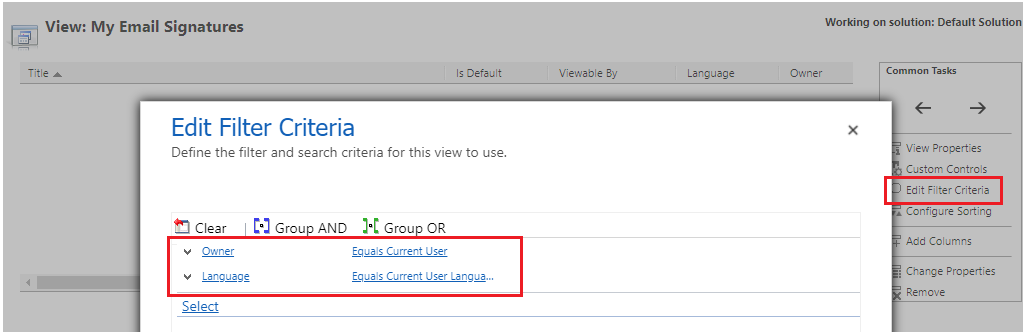
For example, one record owner is Alan Steiner and other language is Chinese(current language is English), Neither of these records appears in the list.
current user language.

test results:


So you can try to remove these two filter from the My Email Signatures view to check the list again,(Note: security role has organization read privileges)

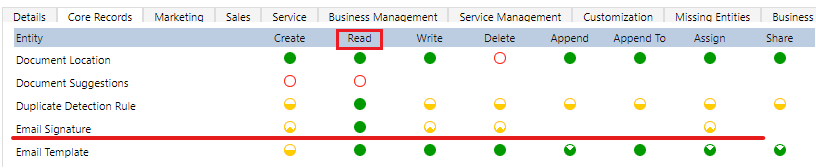

3.Or you can go to ‘Advance Find’ to check Email Signatures results.
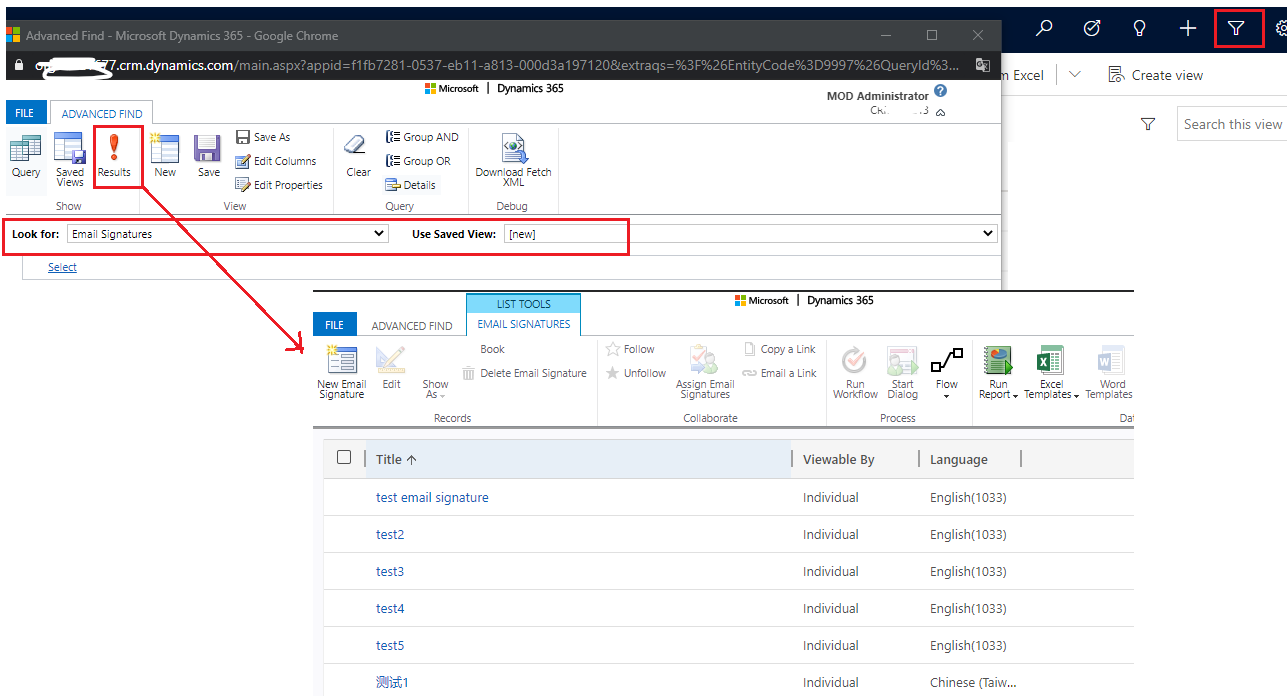
Regards,
Leah Ju
Please mark as verified if the answer is helpful. Welcome to join hot discussions in Dynamics 365 Forums.



