We have a marketing form with a lead matching strategy that looks at the subject and the campaign on the Lead:
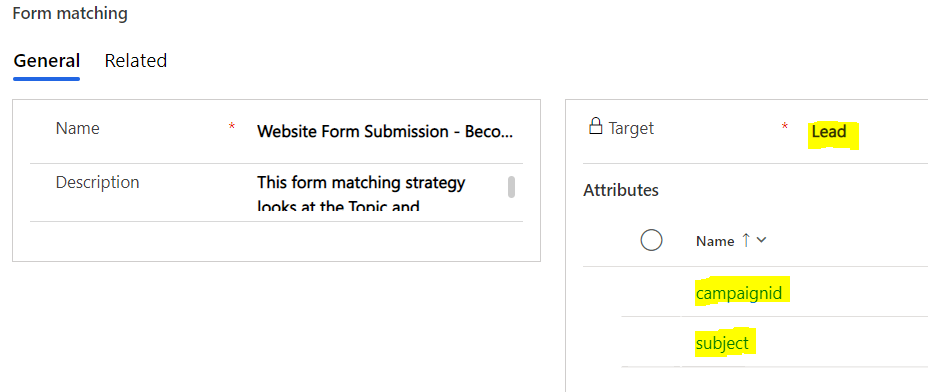
We did this because we want all submissions from this form to overwrite a single Lead, rather than create a new one each time. So the form is set to pre-fill those two fields, and there is only one Lead in our database which has matching values in those fields.
For example, the form is pre-filled with "Form Submission" in the subject field, and "Placeholder" in the campaign field. There is one Lead in our system which also has "Form Submission" in the subject field, and "Placeholder" in the campaign field, so I would assume this matching strategy would cause the form submission to overwrite that lead.
However, all the submissions are failing with the description "Exception in creation of lead" and technical details "Exception: Cannot find record to be updated".
I don't understand what's causing the issue? Any help would be greatly appreciated.



