Hi, I'm after a bit of advice regarding how to handle the following work order life cycle, we are in the process of having Dynamics 365 / Field Service installed so would like to understand how this is normally handled and can it be done OOB.
Life Cycle:
Unscheduled --> Scheduled --> Travelling --> In progress --> (all pretty easy so far). The difficulty is that we will not always move to complete from this stage as we may need to return to the customer with a replacement part or with additional resource or equipment. Eventually the work order will be completed at which stage we want to sum up the labour and parts used across all the visits to the work order.
At the moment we seem to be only able to move directly to complete and have no way to move these work orders to unscheduled with a new status of 'Requires Parts' or 'Revisit Required'
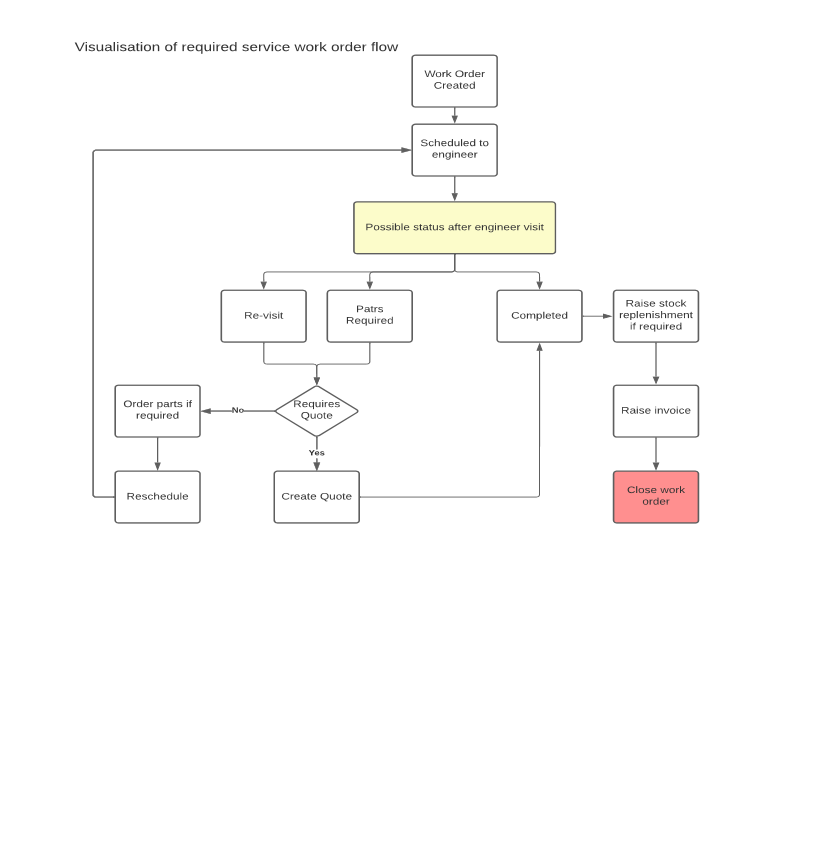
I Hope this makes sense,



