Hello everyone.
This is my first time posting here and I'm not to familiar with this forum, so I do apologize if there already is an answer to my questions.
I am currently setting up a scheduling system for one of my clients. I made quite a lot of workflows that create an appointment, resource requirement, in some cases directly a booking. Those workflows also synchronize the data between tables and enrich the records.
My problem is the following : in the case that my clients have to book themselves, they want to use the drag & drop function, but it mostly doesn't work, and gives me an error message 'Cannot find record to be updated'. After some research, I surmised that this error message is given when a workflows, action or plugin tries to access a record already open by another process (I could be wrong about that...).
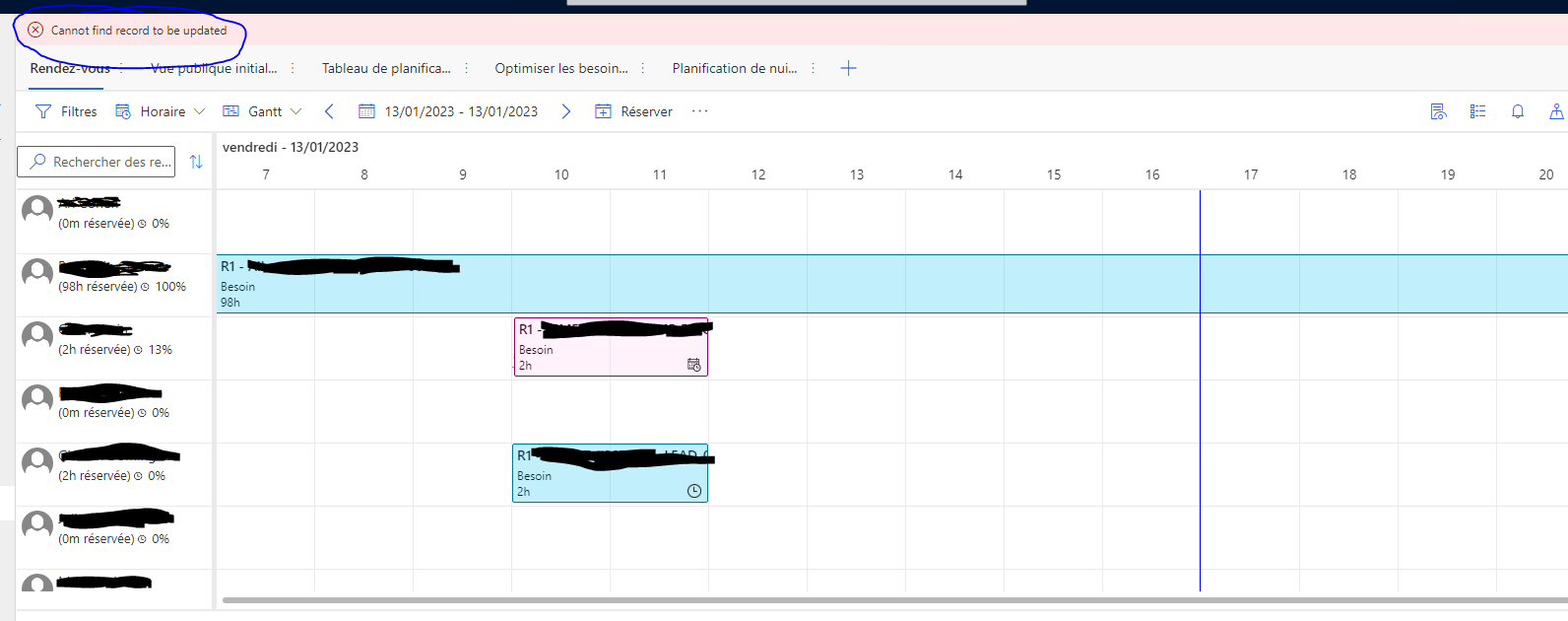
So I ask you, have you ever had the same problem ? If so, do you know how to fix it ? If not, do you know how to access the processes that are used during the drag & drop scheduling ?
Thank you in advance.



