Hi
I am creating new security role and want to remove the option for someone to reverse a GL Journal.
I created a new duty and duplicated Maintain Journal and transaction and remove the privilege Reverse a Ledger trasactions, but i still see in the reserving columns in the grid view and the button Reverse Entire journal within the Journal Record.

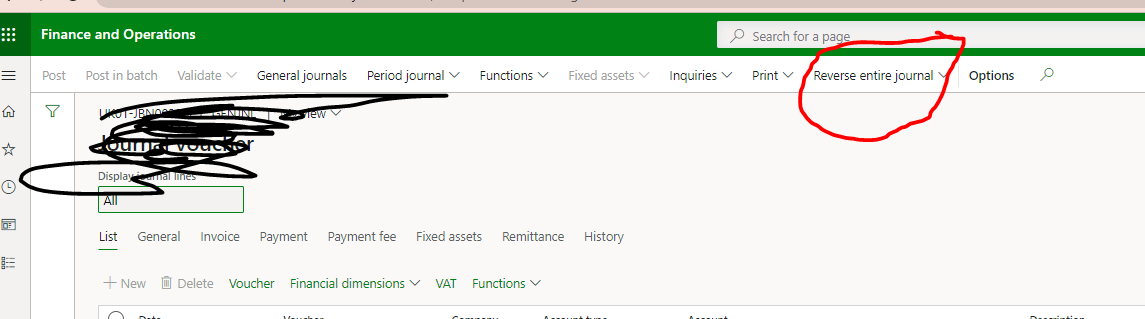
We don't want to create views or personalisation on this and would like it to be control view security.
Is there anything i can do?
Hetal



