Hello all,
I have an issue whereby I have my data contain a company info in CDS. But when I display it in Canvas App, while the field being added automatically, the combo box of this company is empty. How to make this combo box displaying what recorded in the table ?
The setting of the DataCard (added automatic when select the field) is like this :
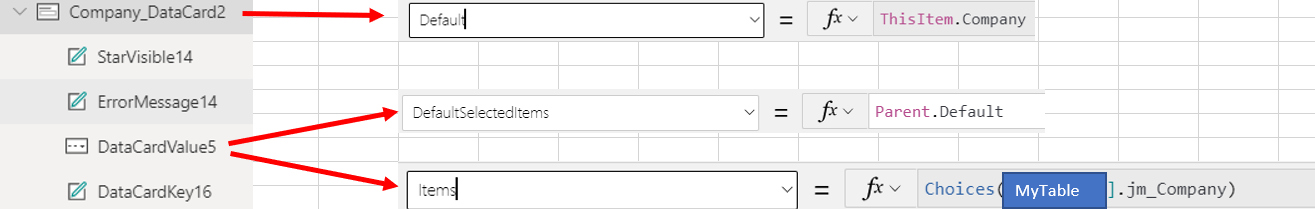
however this doesn't display what's in my existing data record.
Btw, I'm using Canvas App which embed in Model driven, so the Form's data source it self, is with this setting :
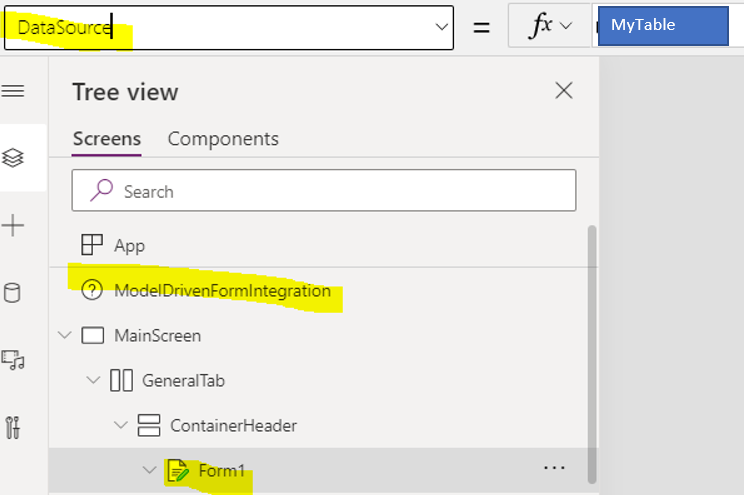
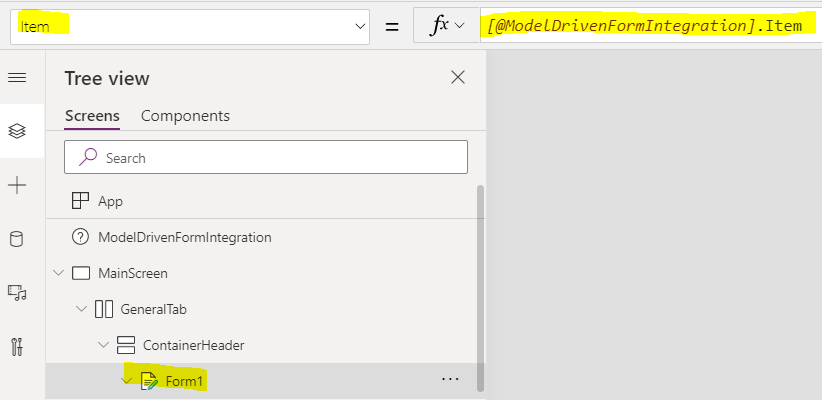
Please help.
Thanks



