Hello Brains Trust,
The second question of the day. I have an AP officer who encounters blank lines when trying to invoice POs.
The POs are confirmed and received, however, when he goes to invoice it, it is blank.
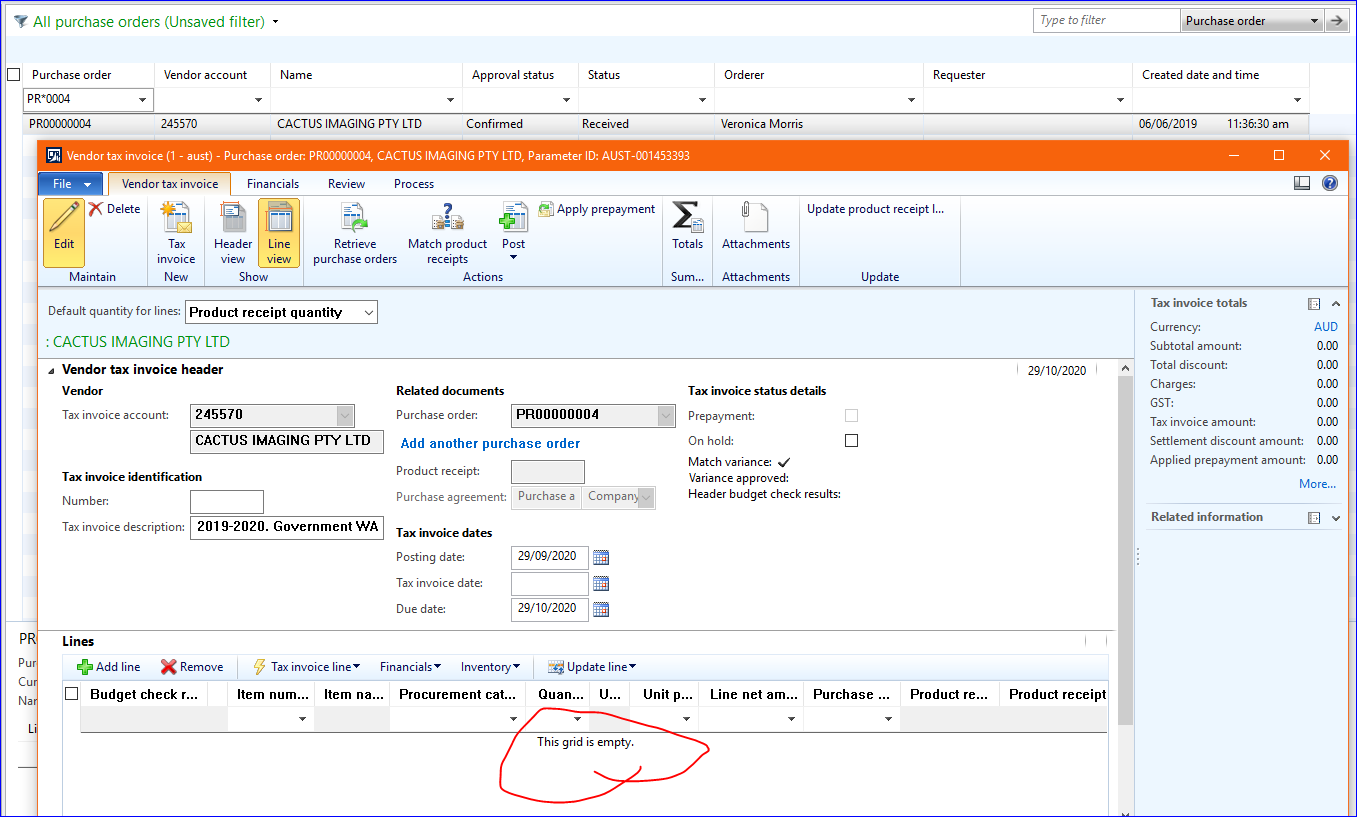
I'm wondering if there is a flag, tick or step missing somewhere.
I am on AX 2012 R3.
Regards



