Hi,
I have added a packingslipid barcode39 field in report. I've set the required font and font size = '56px' in VS for that field and when I deploy it and open from ax I see following big empty space between Barcode and next field below. see the image below...
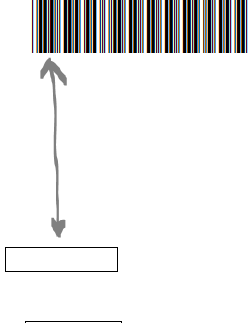
I think it is because of big size of barcode font.
So what is a better way to solve this kind of issues? I can't reduce the font size as it is requirement.
To retrieve the packingslipid barcode I have this method on table (see below) and BarCodeString field in tmp table
Barcode barcode;
;
barcode = Barcode::construct(BarcodeType::Code39);
barcode.string(true, _packingSlipId);
return barcode.barcodeStr();
*This post is locked for comments
I have the same question (0)



