Hi Brad,
Welcome to join Dynamics Community!
It seems that you are creating an marketing email from blank?
• HTML: Meta referrer "never" is missing.
-> Please add <meta name="referrer" content="never"> in source code to fix the issue.
• HTML: The HTML part of the message is missing a subscription center link, which is required for commercial messages. You can use assist edit to reference the required URL from the content settings.
• Text: The plain-text version of the message is missing a subscription center link, which is required for commercial messages. You can use assist edit to reference the required URL from the content settings.
• HTML: The HTML version of this message doesn't include the legal physical address from the content settings. Use assist edit to add the required expression.
• Text: The plain-text version of this message doesn't include the legal physical address from the content settings. Use assist edit to add the required expression.
-> They are same type of error, the body of all email messages must include both a subscription-center link and your organization's physical address,
these are required by law in many jurisdictions, and Dynamics 365 Marketing won't let you publish any marketing email that doesn't have them.
You can add these links by assist-edit:(add it to content directly or attach it to text.)

Subscription center link: {{msdyncrm_contentsettings.msdyncrm_subscriptioncenter}}
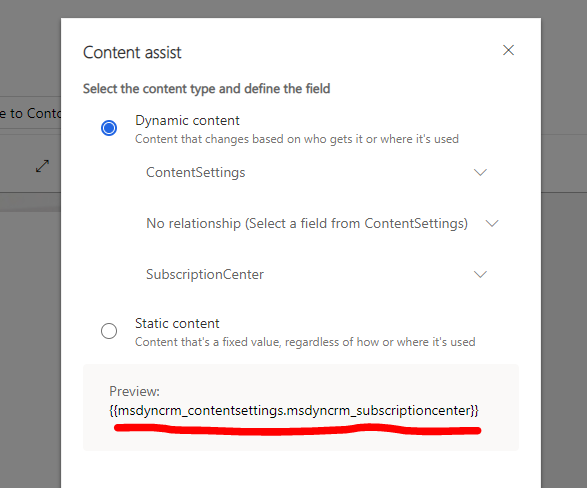
Physical address: {{msdyncrm_contentsettings.msdyncrm_addressmain}}
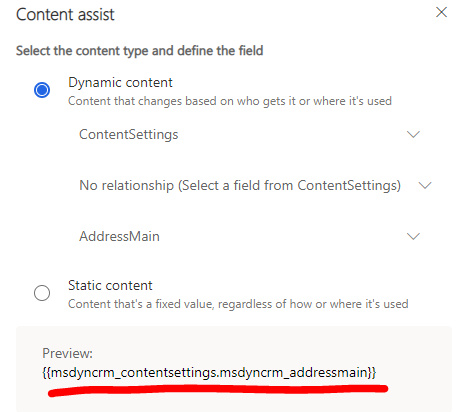
Here are some links which could help you to get familiar with marketing email and subscription center:
1. How marketing email works in Dynamics 365 Marketing:
https://docs.microsoft.com/en-us/dynamics365/marketing/prepare-marketing-emails#how-marketing-email-works-in-dynamics-365-marketing
2. How to create marketing email from blank:
https://docs.microsoft.com/en-us/dynamics365/marketing/create-marketing-email
3. What is Subscription Center and how to set up:
https://docs.microsoft.com/en-us/dynamics365/marketing/set-up-subscription-center
Please feel free to ask if you have any questions about Dynamics 365 for Marketing.
Regards,
Clofly



