I am trying to connect my Dev environments to TFS but anytime I try to enable source control, i get the error message saying the Workspace X is already mapped to the Path Y
.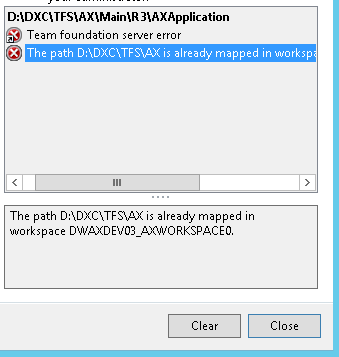
I am the only one using the environment and I can see that the workspace was correctly created in Visual Studio. There is only one instance of the workspace and the location is on the server.
When I dug into it further, I can see that there are two instances of the same workspace in the C:\Users\<User Name>\AppData\Local\Microsoft\Team Foundation\3.0\Cache\VersionControl.config file.
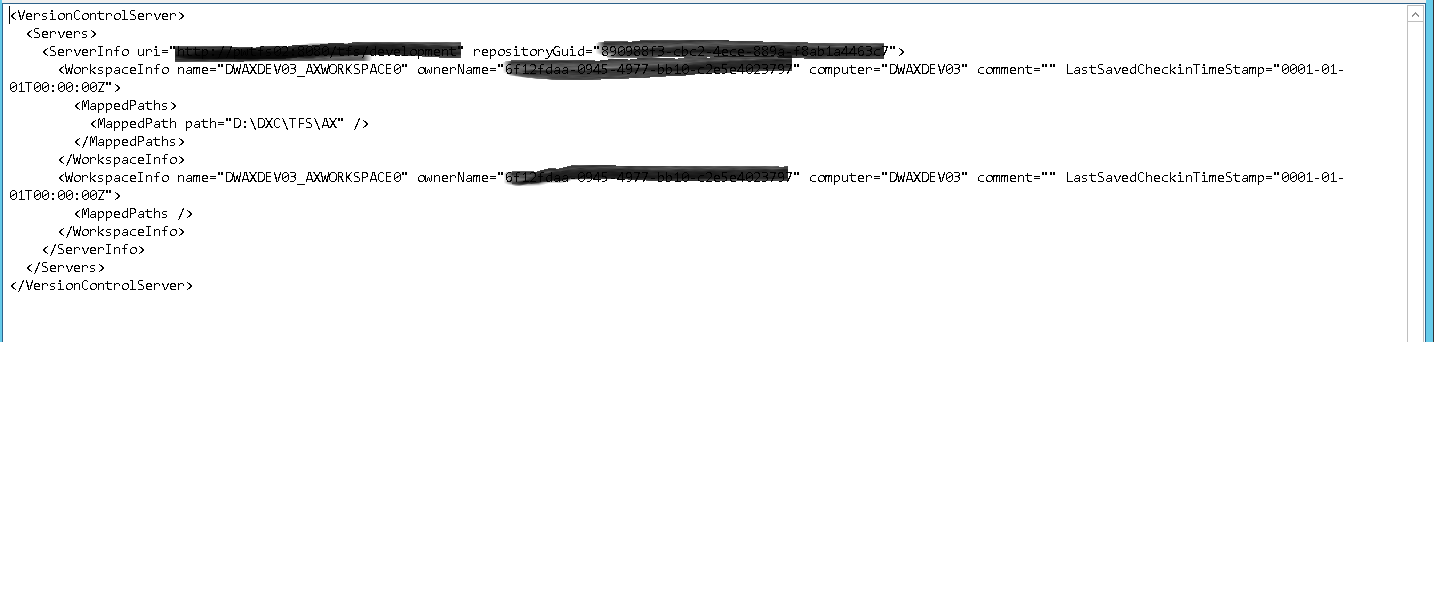
Question - Why is AX trying to create multiple workspaces with the same name instead of using the first one?
Any help would be greatly appreciated.
I am using TFS 2017 with AX 2012 R3 CU12.
*This post is locked for comments
I have the same question (0)



