Hello, Currently I'm developing the Data Entity where I need to export few fields in certain order in Excel to show it to the Vendor but Dynamics 365 doesn't allow me to do this and I couldn't find any where to control this sequencing property for the fields.
The below image is what my data entity field sequence order render for me but this is not desired one.
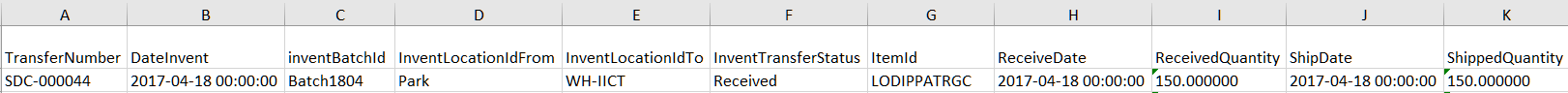
The below one is the needed format.
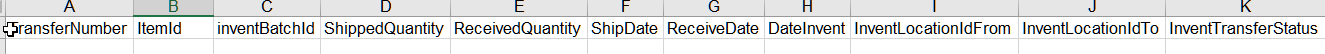
Could any body through some light on this how to control this data field sequencing to export it in excel in the above format.
I've tried rearranging the field in the data Entity field node but that didn't helped me out and also I've tried sequencing number on the Entity mapping but this too didn't help me, still I couldn't achieve the desired export format. Any Ideas will be greatly appreciated. Thanks:)?



