So i had my own Custom Table & Form. the apps basically run their own system without anything to do with AX core function. Just a supportive apps for our Purchasing Dept works. but these custom apps use VendTable as Master Vendor data for lookup on my form & DirPartyTable to get Vendor Name as view only. I want to avoid using Display Method as it kill filter function (Ctrl + G), so i override write() & validatewrite() methode on both VendTable & DirPartyTable.
Now my issue are, everytime i create new record on my custom table via my form, AX automatically give me "Select a Record Type to Create" form
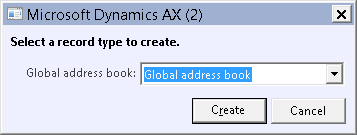
i dont want to create new record on VendTable or DirPartyTable, but just on my custom table only. is there some way to prevent this dialog showing up?
Thank you.



