Hey,
I am having issues importing contacts specifically in D365 sales professional.
Steps to reproduce the error:
1. Export a blank excel file from the contact menu(so I have the correct template)
2. open that file and copy my values from an excel spreadsheet into the original.
3. import the modified excel file by clicking the import option on the contact screen.
4. check the progress on my import
5. see the failure code.
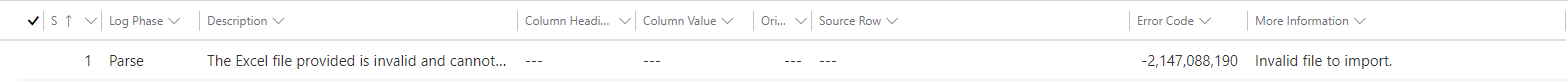
I did this same workflow to import accounts and it worked fine. I'm not sure what else to do I tried changing views and exporting those(empty rows) to no avail. The only workaround I have at the moment is to individually add them which for thousands of contacts is not very efficient. Any help would be greatly appreciated.
Thanks,
Aidan



