Good day,
I am experiencing a weird issue, which I have not been able to find a solution to on various community engagements. Kindly see below an outline of my issue:
1.There is a Shared Project category created in my environment with "Can be used in Project" and "Can be used in Expense" sliders set to "Yes" as per below screenshot:
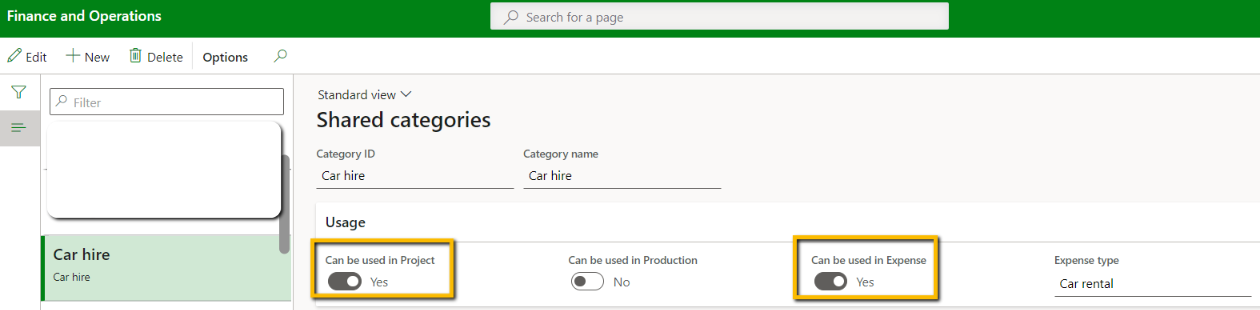
2. Now I am trying to create this same category on the "Project Categories" form:
Issues:
a) First, this category did not appear on the Category ID drop-down field so I manually typed it and linked it to a category group of transaction type: Item.
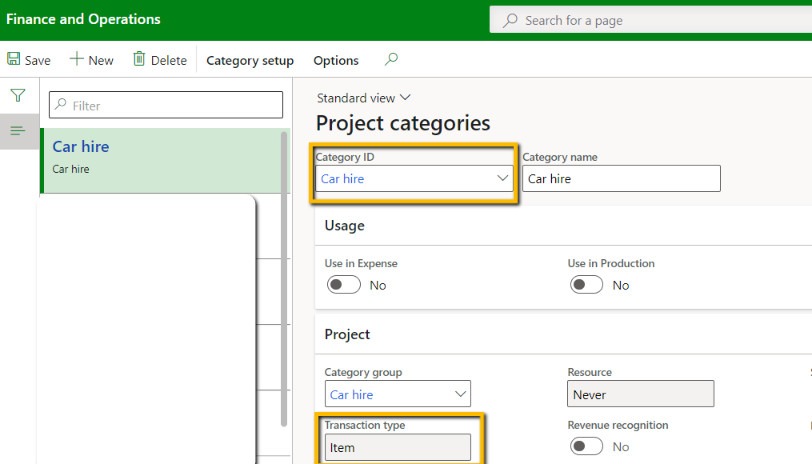
b) When I try to save this new project category, I get the below error that it already exists but when I check in the list of Project Categories, it does not exist (it is only found in Shared Categories):
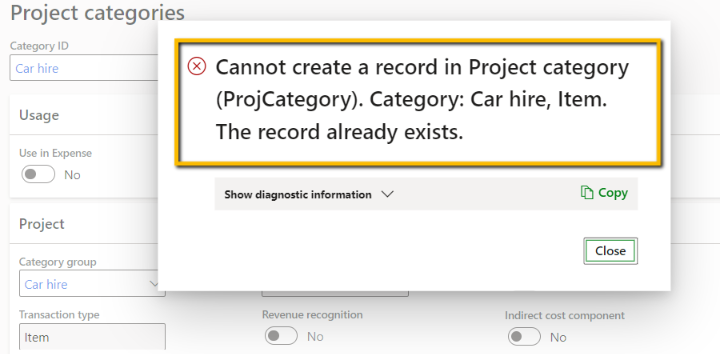
I have tried clearing my usage data as I saw suggestion in other community posts but that did not help my issues.
May I kindly ask if there is anyone who has come across these two issues (a and b above) and managed to resolve them for D365 F&O?
I would appreciate your assistance to be able to create this under Project Categories.
Regards,
Tpee



