Hi Friends,
Im getting Alignment Issue in AX Retail POS Sales Receipt and i all friends from community is suggesting to edit the margin in Peripherals.dll file and i tried to open my .dll file in Visual studio pro 2013 its not loading like .cs file and I attached the screenshot of my visual studio after loading the .dll file in visual studio. Please guide me if im doing anything wrong
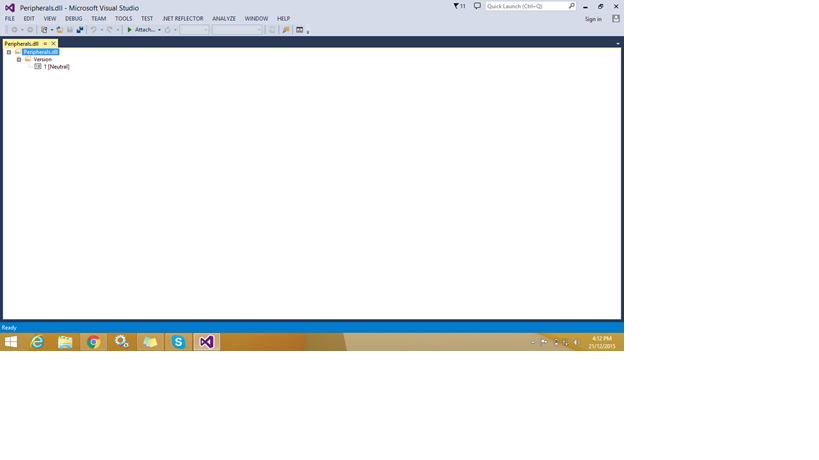
*This post is locked for comments
I have the same question (0)



