Hi,
I did the Budgeting set and I'm not receiving any warning when the threshold is reached. Can you please have a look to my below config and let me know if you see any step that needs to be set in order to have an error message when users exceed the budget threshold
Here is the config
Create a Budget model
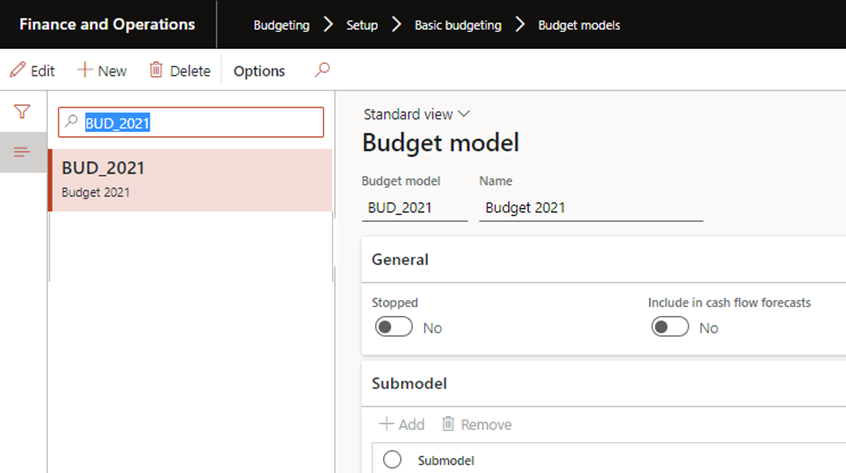
Create a Budget code
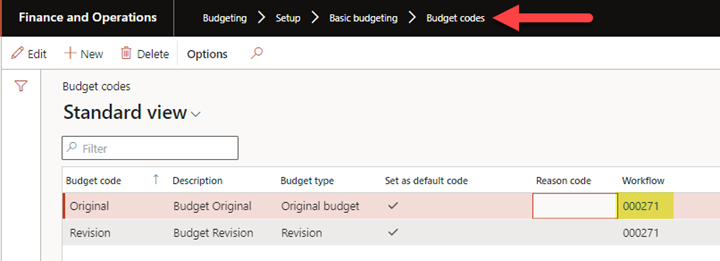
We want to budget only on a single financial dim
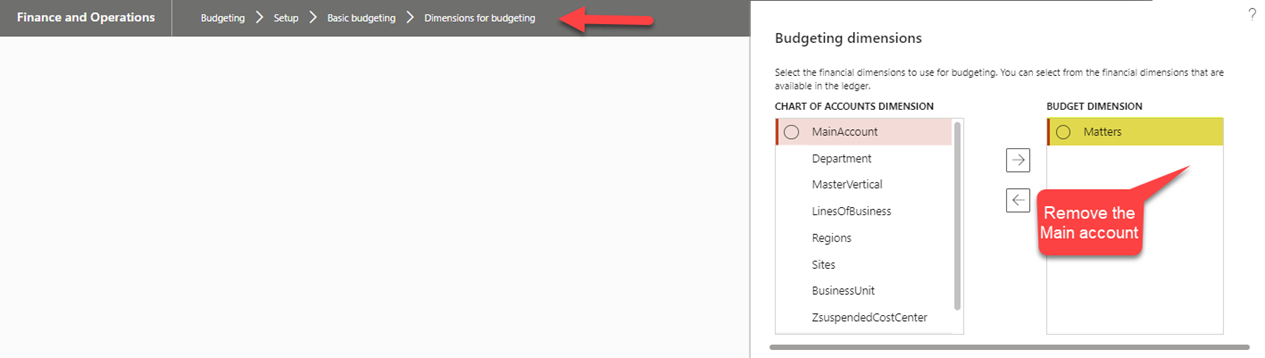
Create the Budget cycles
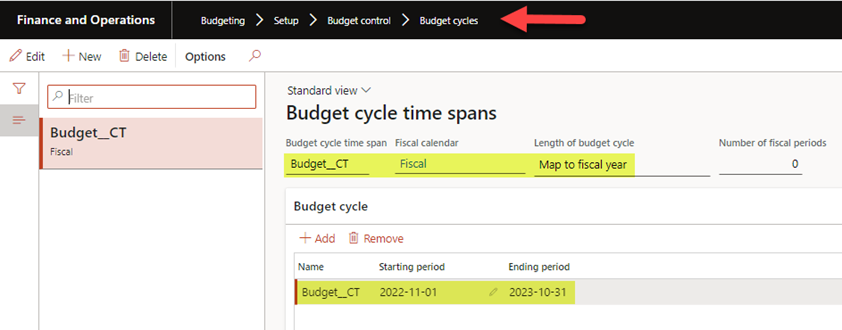
Define the Budget control configuration
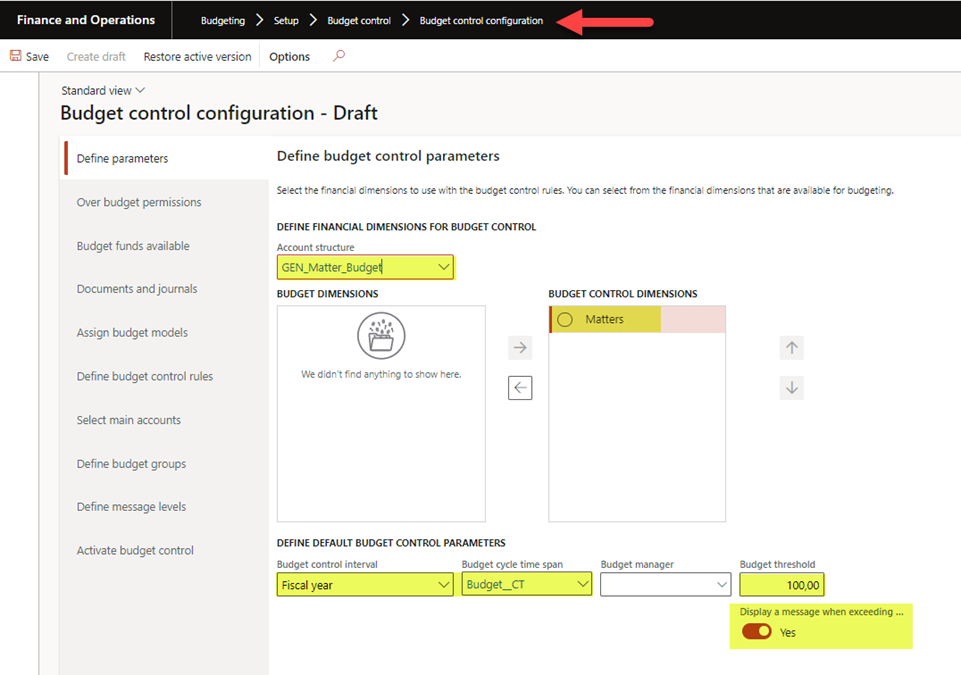
I’m among D365FO user group and I’m creating the transaction (AP vendor invoices, offset account, Main account + Matter)
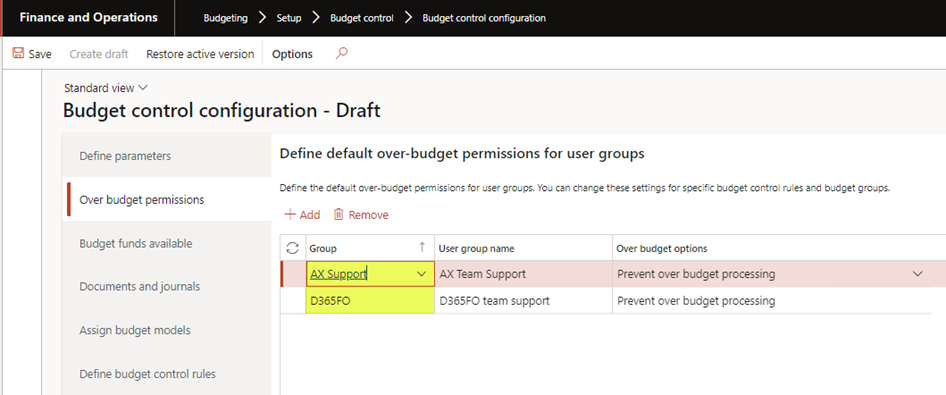
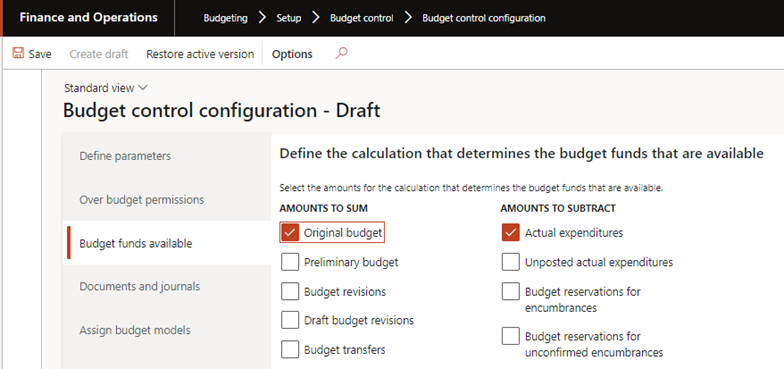
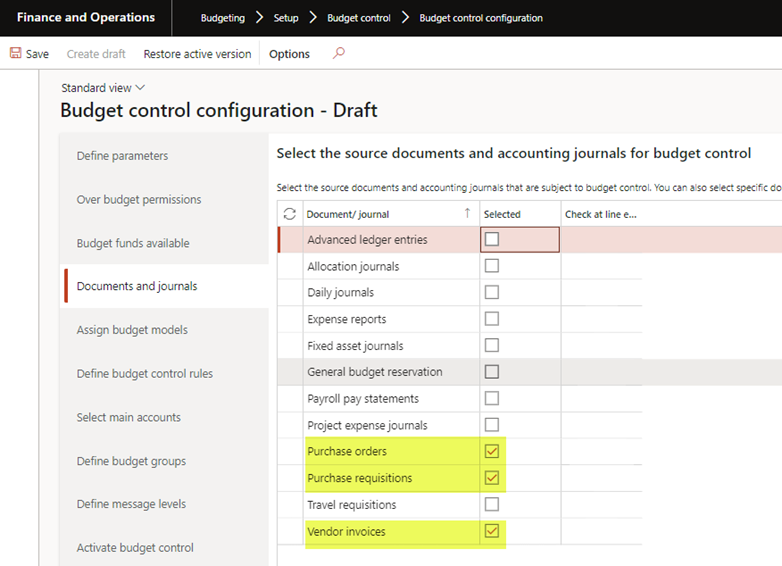
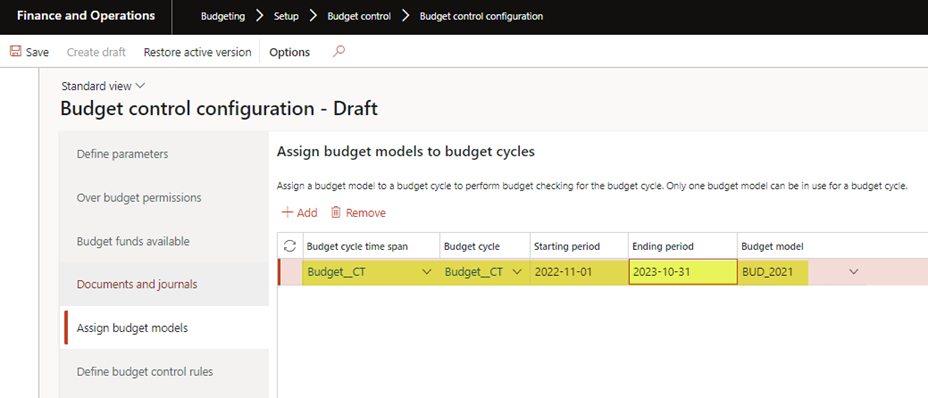
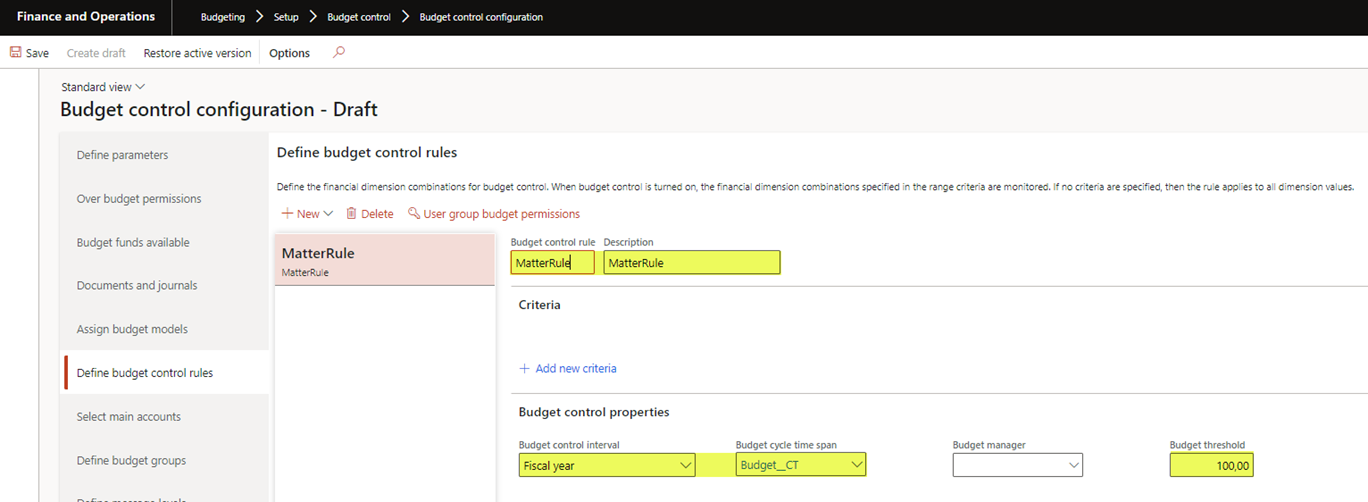
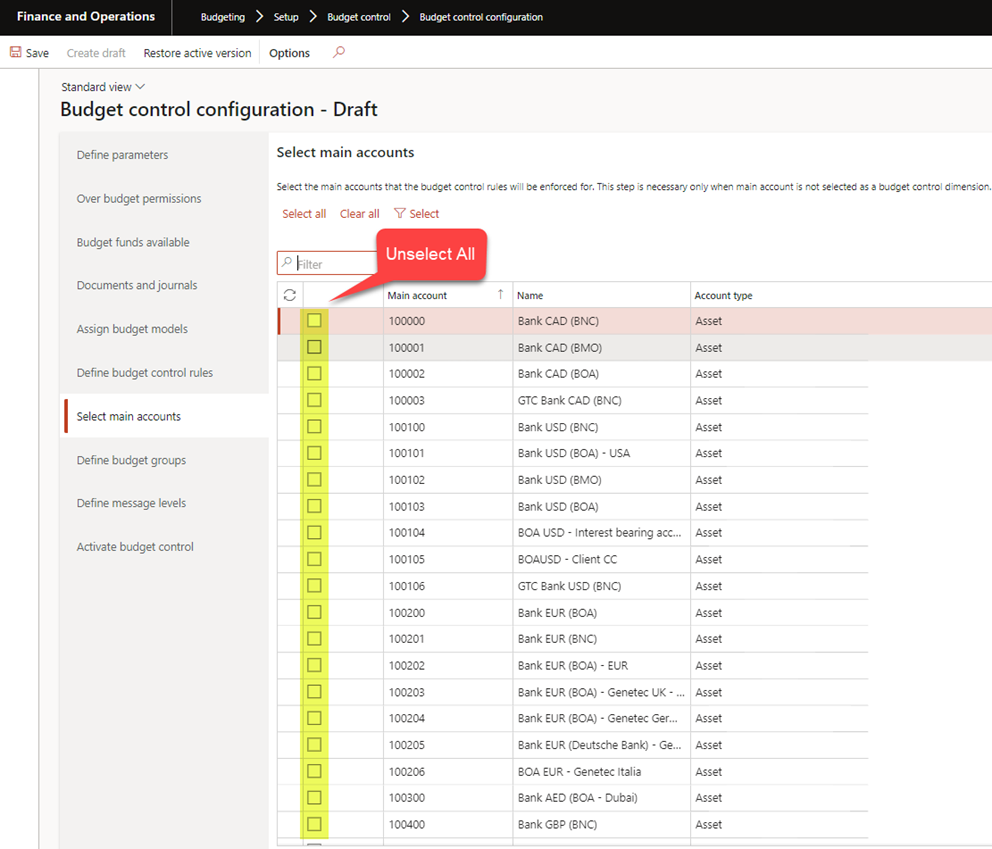
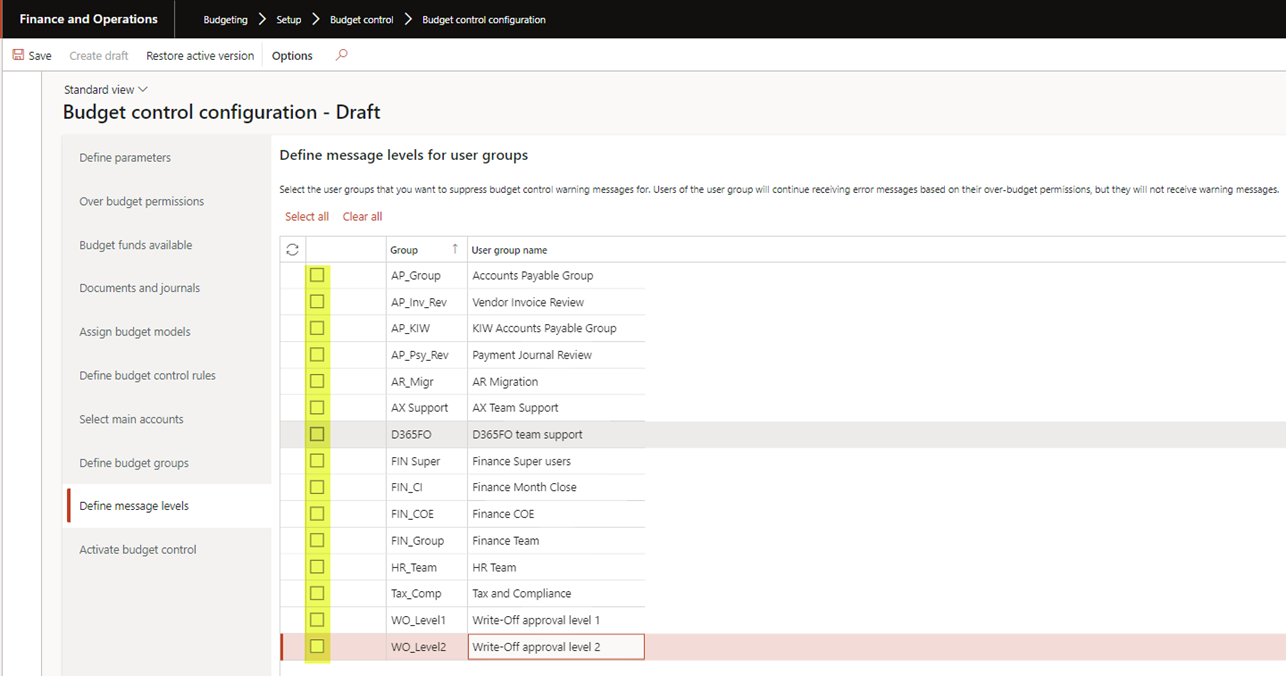
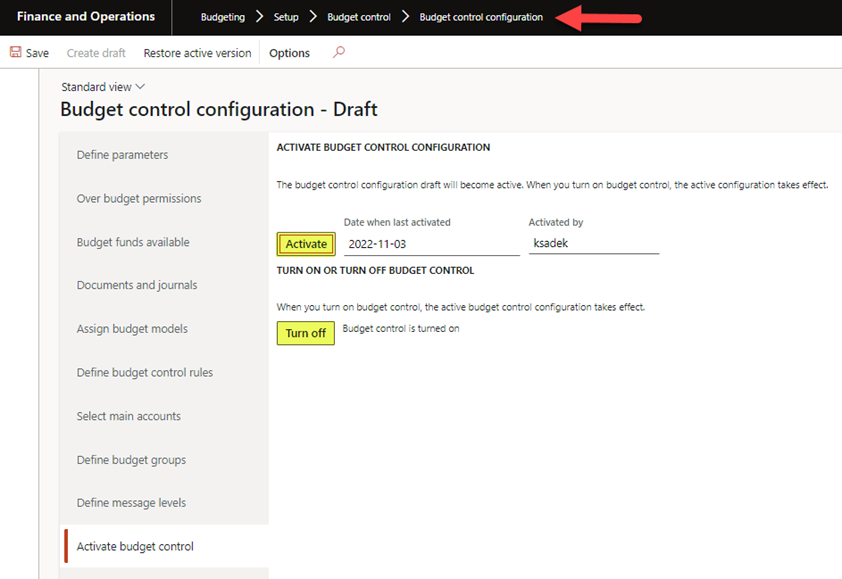
Thank you !
Kamel.



