I created a custom RDLC layout based upon the 10074 sales invoice (I followed the instruction). I made a few changes that consisted of changing font colors and moving a text field and data field to a different location on the page. I was saving my changes and printing the changes out at each step and I had the new layout just how I wanted it to look. I printed/previewed many different invoices to make sure this worked correctly after I saved my changes.
I then decided to choose the "Custom layout" as the default layout for report 10074 on the Report Layout Selection screen. My report now shows only some error fields when I print/preview the report.

I then went back and re-selected the original "built-in" RDLC layout as the default. But I still get the same error screen. So now I see this screen for both the "built-in" report and the custom report. I have even tried to select different invoices to print.
I have gone back to see if the custom RDLC layout still contained proper formatting. It appears to be fine:
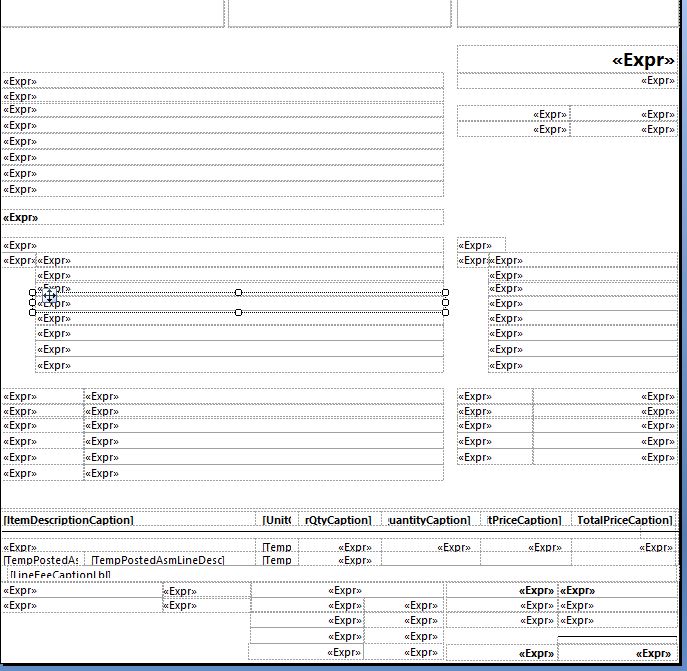
Why is this giving me the errors? And why can't I go back to the original built-in layout? Fortunately, any invoices already posted somehow are using the original built-in layout and still print correctly although I don't know how.
Please Help!
*This post is locked for comments
I have the same question (0)



