How to debug the standard code Business Central 15.x on-prem with use docker and without Publish BaseApp

Some pictures below:
Run powershell script ….
===
#install-module navcontainerhelper -force
$accept_eula = $true
$containername = 'BCONPREM-150-W1'
$navdockerimage = 'mcr.microsoft.com/businesscentral/onprem:15.0.36560.0-w1'
$credential = get-credential -UserName $env:USERNAME -Message "Using Windows Authentication. Please enter your Windows credentials."
$licenseFile = "D:\_DEVDOCKER\build.flf"
New-BCContainer -accept_eula:$accept_eula `
-containername $containername `
-alwaysPull `
-Credential $credential `
-usessl:$false `
-updateHosts `
-licenseFile $licenseFile `
-assignPremiumPlan `
-shortcuts Desktop `
-imageName $navdockerimage `
-auth Windows `
-includeAL `
-useBestContainerOS
Setup-NavContainerTestUsers -containerName $containername -password $credential.Password
$alProjectFolder = "C:\ProgramData\NavContainerHelper\AL\BaseApp"
Create-AlProjectFolderFromBCContainer -containerName $containername `
-alProjectFolder $alProjectFolder `
-useBaseAppProperties `
-useBaseLine
===



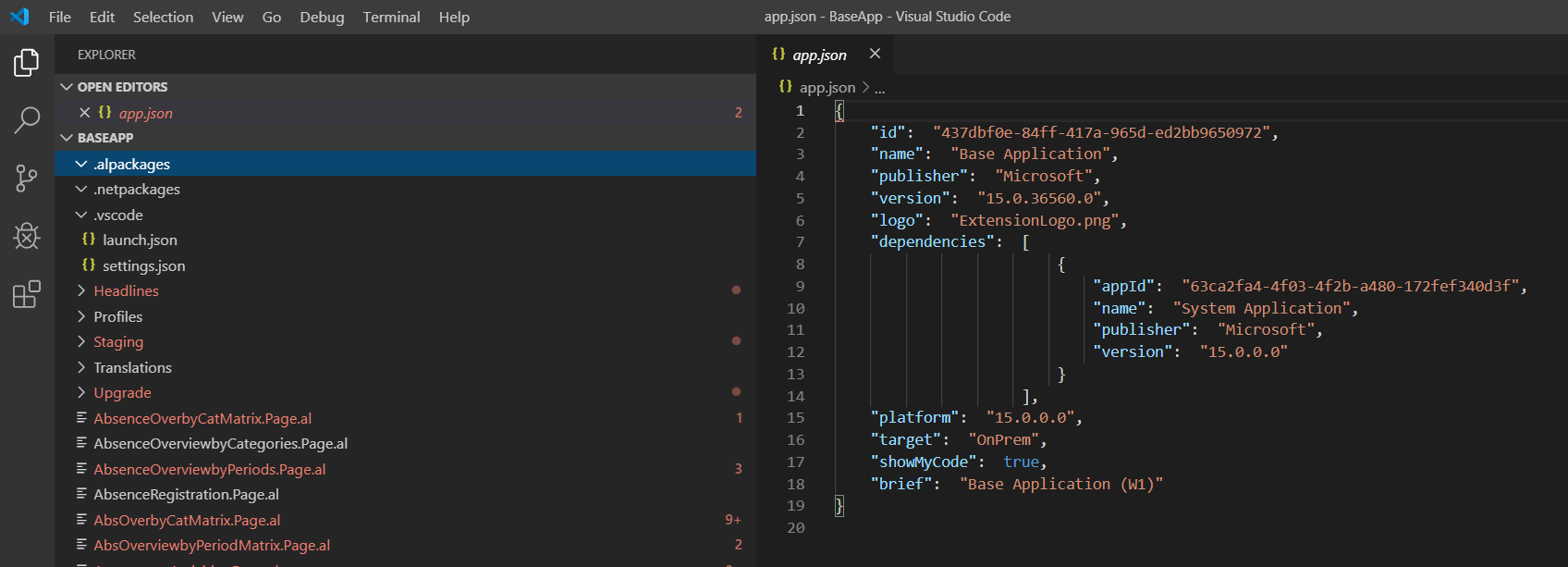




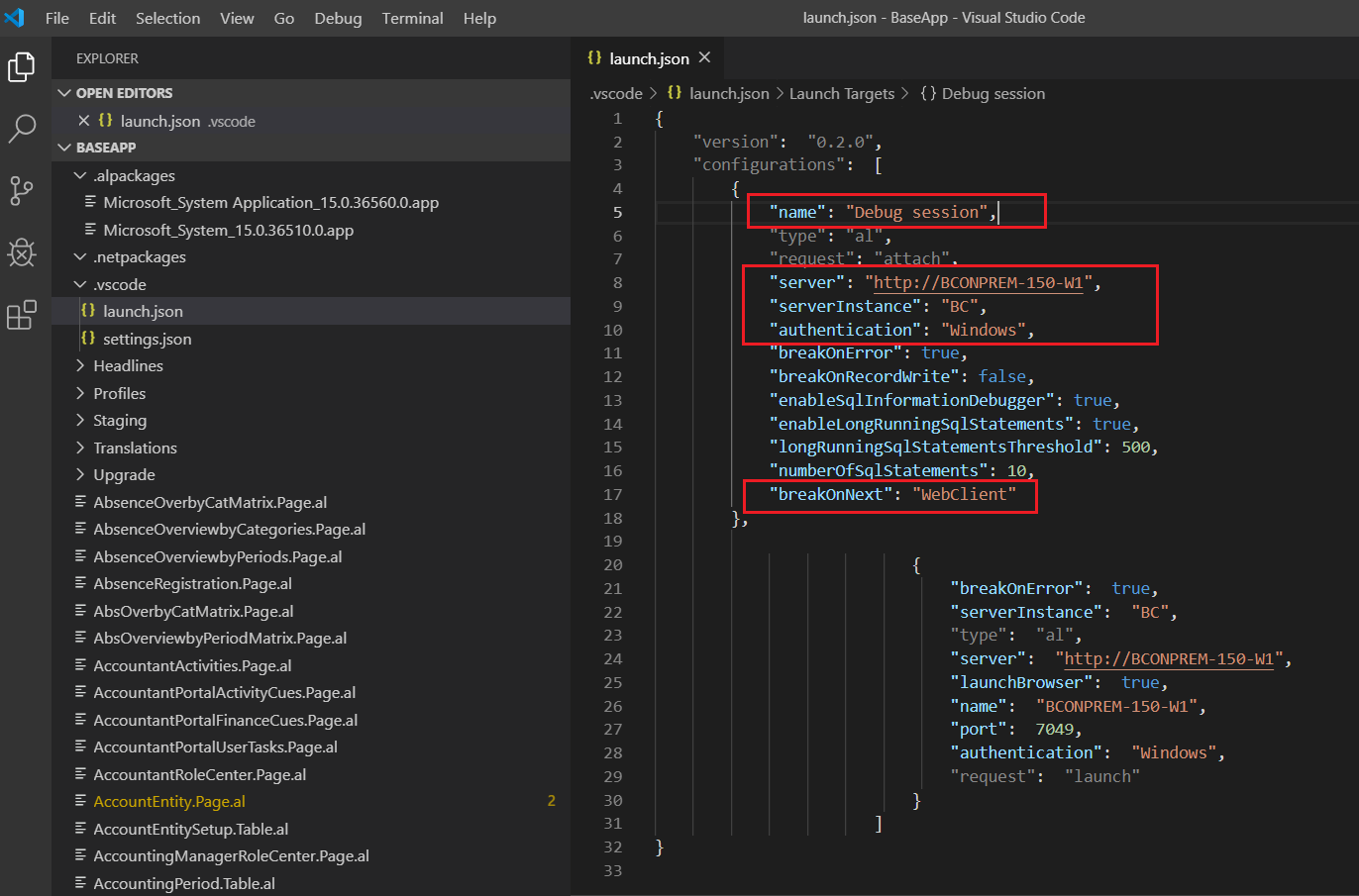
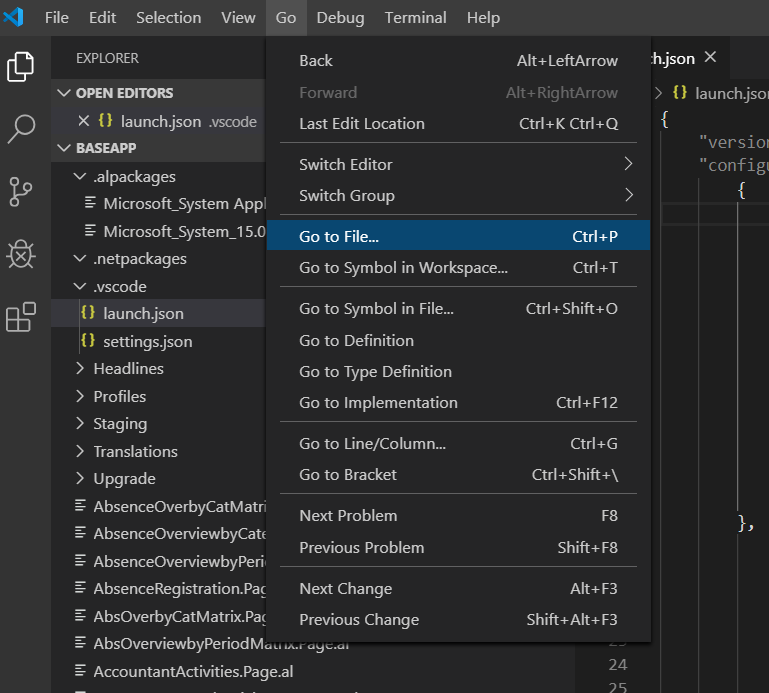



Wait a bit...
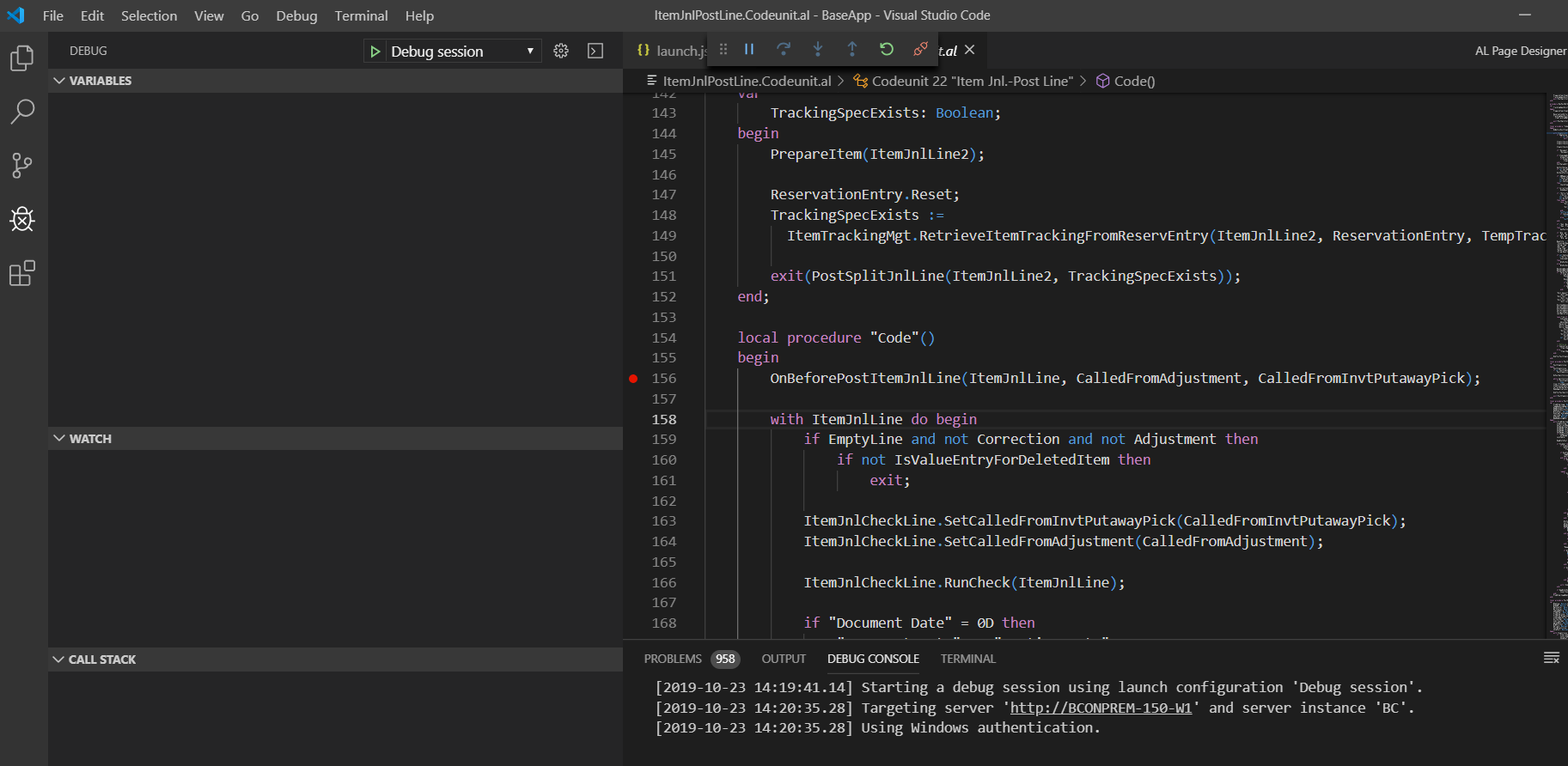



Useful links:
https://docs.microsoft.com/en-us/dynamics365/business-central/dev-itpro/developer/devenv-attach-debug-next#attach-support
https://docs.microsoft.com/en-us/dynamics365-release-plan/2019wave2/dynamics365-business-central/ability-download-database-backup-file
https://community.dynamics.com/business/f/dynamics-365-business-central-forum/363412/info-example-how-to-add-a-report-in-business-central-saas-cloud-version-with-use-locally-hosted-container-sandbox
P.S.
If you need to modify (create a new version of BaseApp extension) BaseApp then you need Publish it… for the docker story this post can be useful:
https://community.dynamics.com/business/f/dynamics-365-business-central-forum/367663/info-how-customizing-the-base-application-with-save-data



