AX 2012 R3 and using Advanced Warehouse
I do not have the history of how this happened and I'm not sure how this is possible, but after completing a Production Order, "Work" created transactions that do not have a Batch number specified on a Product that requires a Batch number. There are a couple of issues with what I'm seeing. First, there is a negative transaction when negative transactions are not allowed. Second, there is no Batch number associated with the transactions (both positive and negative). At this point, I can't adjust, move, transfer, or correct either the Positive 40 or the Negative 40. My last resort is to go in and modify the data in the tables, but before I do that, I want to make sure there isn't a way to correct this through the client.
This product does have correct inventory transactions, Batch numbers and non-negative. There is currently only 1 transaction like this that has happened. As you can see below, there is a line for (-40) in FG and a line for (40) in FGR4 that do not have a batch number specified.
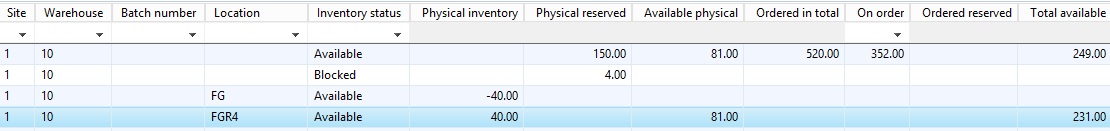
*This post is locked for comments
I have the same question (0)



