



Hello guys.
I don't have dynamic incident handling for my clients, where the timeline appears, which appear as activities (emails, tasks, to-do items) performed, and automatic posts (example, occurrence creation, or occurrence assigned to another user).
What happens is the following:
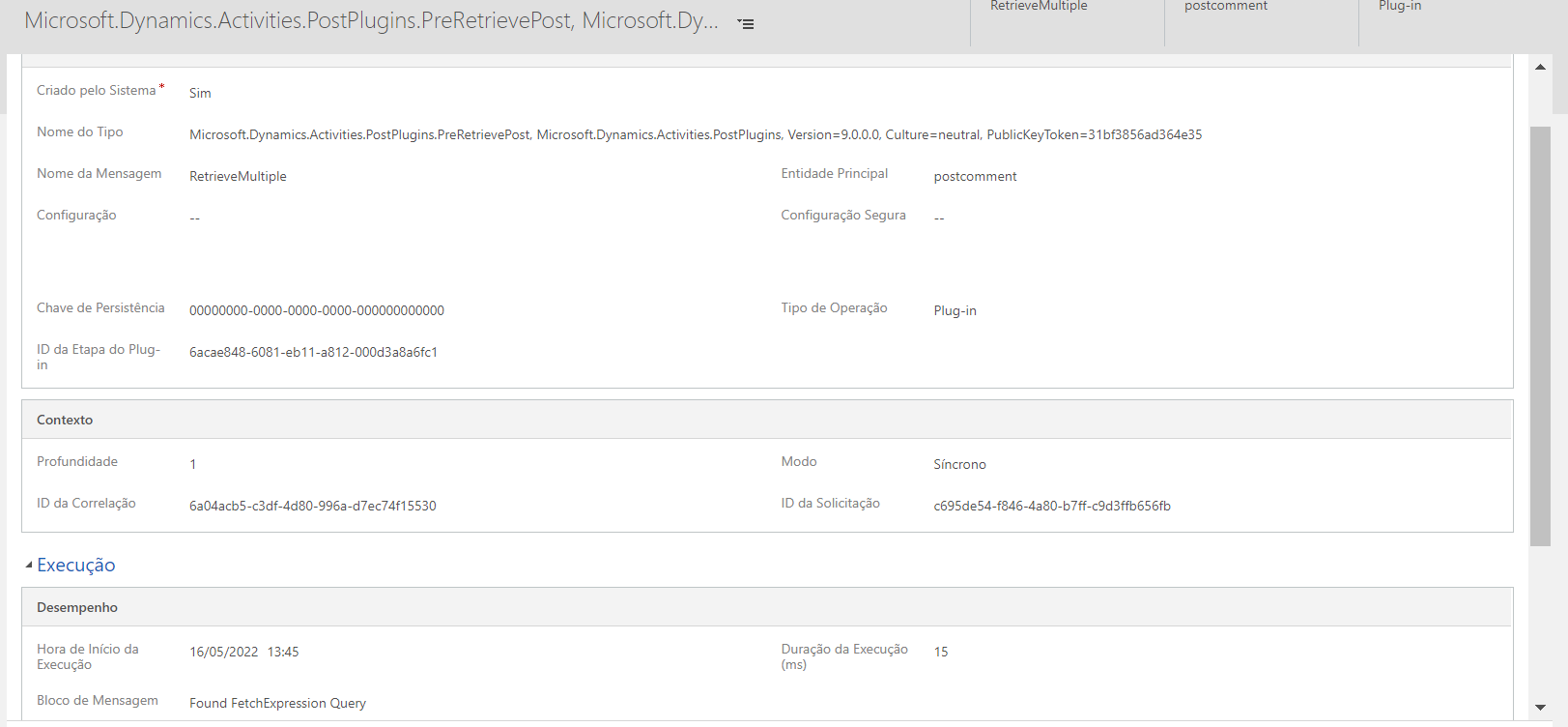
Microsoft.Dynamics.Activities.PostPlugins.PreRetrievePost, Microsoft.Dynamics.Activities.PostPlugins, Version=9.0.0.0, Culture=neutral,
| Nome da Message |
Nome da Mensagem RetrieveMultiple Nome da Mensagem-Nome da mensagem que disparou este plug-in.
RetrieveMultiple
|
Entity Principal |
Entidade Principal postcomment Entidade Principal-A entidade, se houver uma, contra a qual o plug-in é executado.
postcomment |
Already several activities carried out to all its incident data carried out to all activities, there is a moment of its owner, however, it is all the data that occurred at all times, there is time of its owner.
The timeline configuration is already configured to show the activity creation data, however, I tested using the completion/modification data, and all changes in the same way when assigning another user as owner. When I look at the tracking log the following appears:
did not find the plugin with that default name. And as rules for updating the feed, I've tried to inactivate them all and it's still the same.
Thanks if anyone can help. Hi,
Please navigate to Advanced Settings > Settings > Activity feeds Rules.
Check the list of "All Activity feeds Rules", then deactivate the auto message that pop up to your timeline.
For more details, please refer to the following documentation.