Hi guys,
in one of our scenarios, we have a list (defined as a section with 4 columns) that does only make sense when you read it from left to right. This list represents an approval state: Who - What - when - comments. In the form, it is a section with four columns:
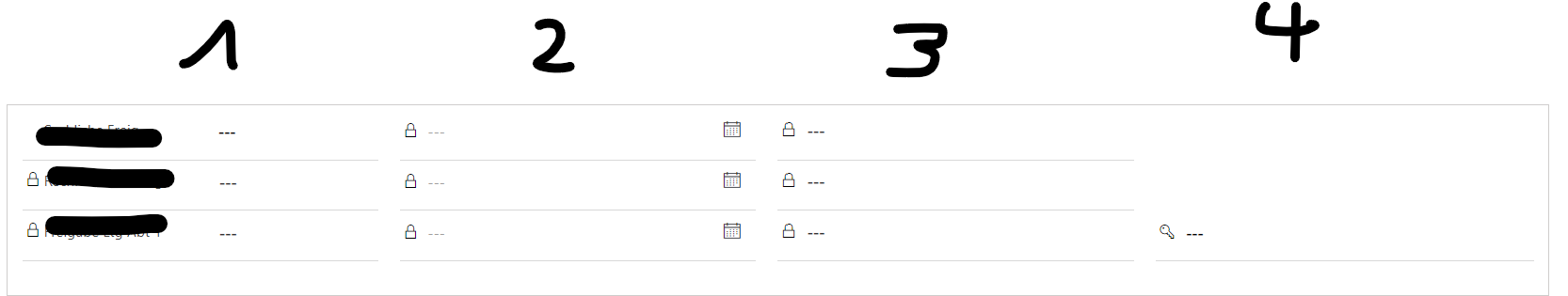
This is the standard (and the desired) way how the section should be displayed.
However, starting at a zoom level at 150%, the appearance changes so that the colums are displayed vertically, not horizontally. Looks then like this here:

This look and feel is kind of odd, and makes it dificult to understand the information that are connected to each other (represented by the numbers in the pictures).
Is there a way to change the appearance of the section on the form, so that it is always displayed like the first picture? I could align every row of the first picture in a separate section, which means that at least for each entry, every "number" is displays vertically. But this does not change the general problem. So, any suggestions`?
BR
Flo



