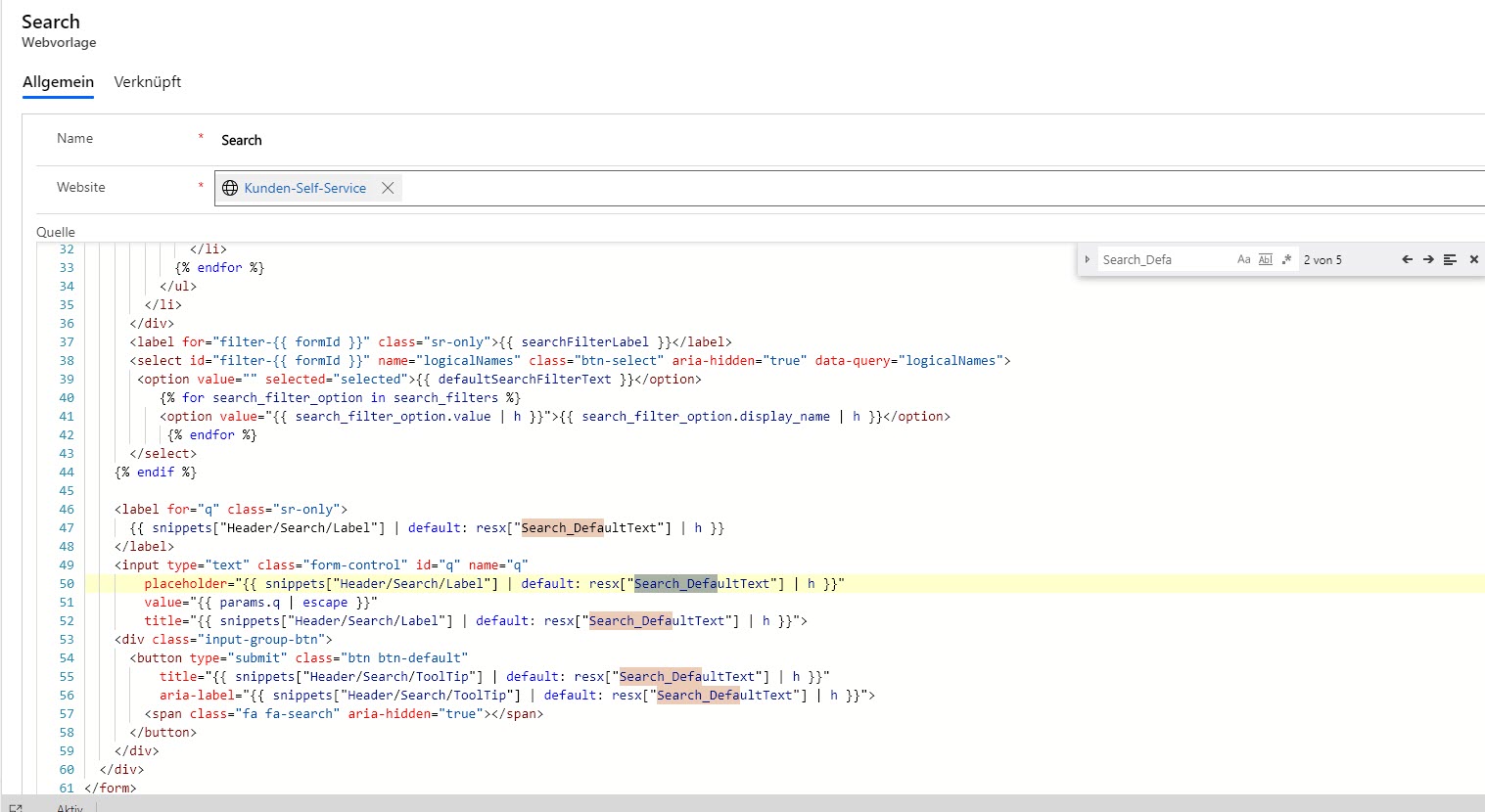Hi I recently setup a customer self service portal.
I already read some documentation and start to understand how liquid and the content snippets work together.
However I still do not know where to find/edit certaint content. For example on the Default Search page there is a title "explore Contoso" but I am not able to find a content snippet that contains this text, nor is this text in the copy of the page. I was not able to find either "Header/Search/Label" or "Search:DefaultText" in the content snippets, so where is this text coming from?
How to find this content and where can you edit it? I have posted the template and the content which I am trying to edit below: