Hi partner,
Unfortunately, currently D365 does not have the function of setting a default app for users.
The logic of which app is the default is that when a user visits the D365 organization address(xxxxx.crm.dynamics.com/) for the first time in a browser, the user will see all the apps he can access, and then select one to access.
Then, when he visits the D365 organization address in the same browser again, he will automatically see the last app he visited in this browser last time.
The browser's cache will record the last app visited by the user. When the user logs in to D365, the browser will automatically open the last visited app.
When the user clears the browser cache or changes the browser, he will see all the apps he can access when he visits the D365 organization address.
Therefore, I recommend that users directly save the app URL as a browser bookmark.
In the APP list, select an app and click MANAGE ROLES,
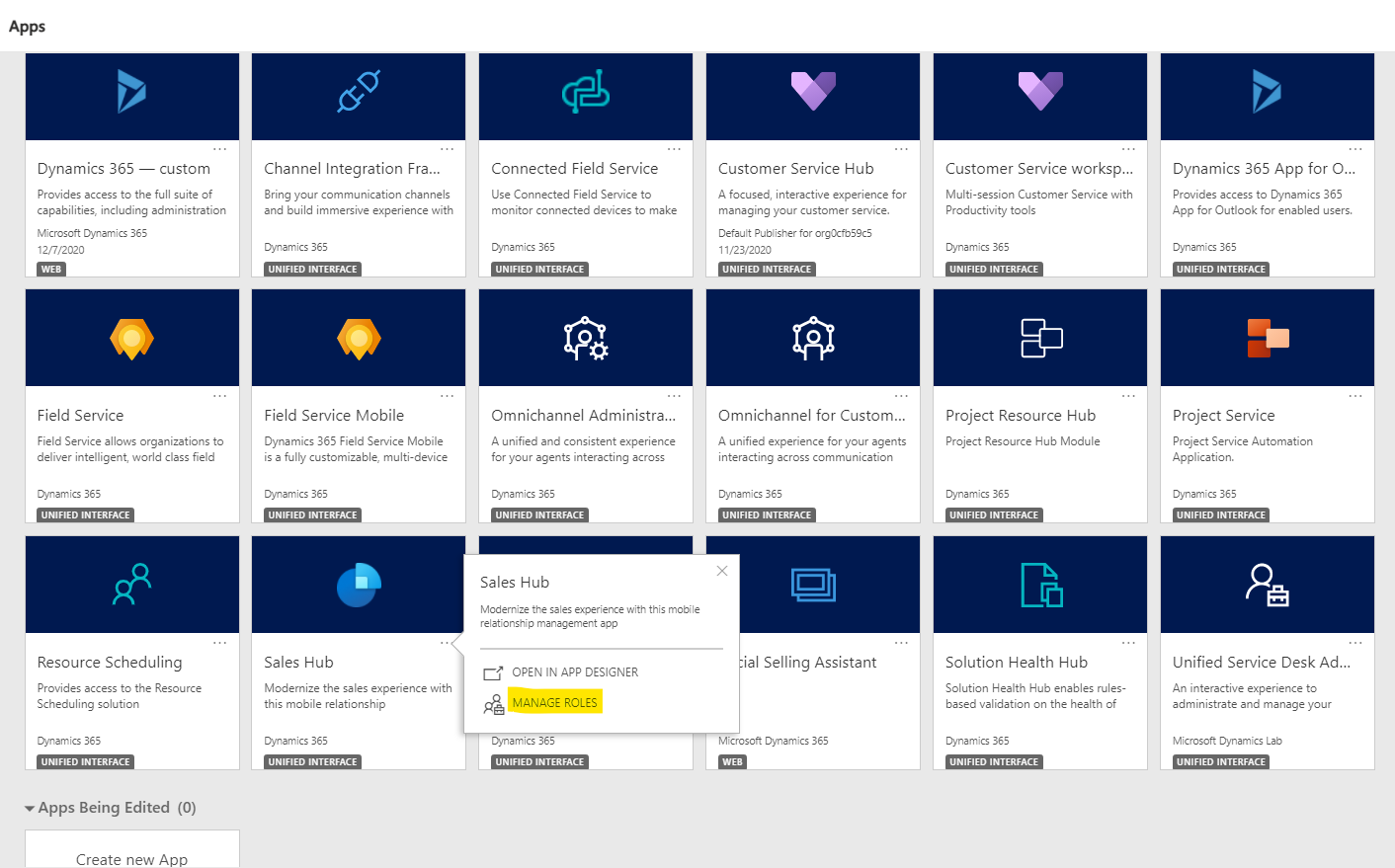
Enter the App URL Suffix, the URL
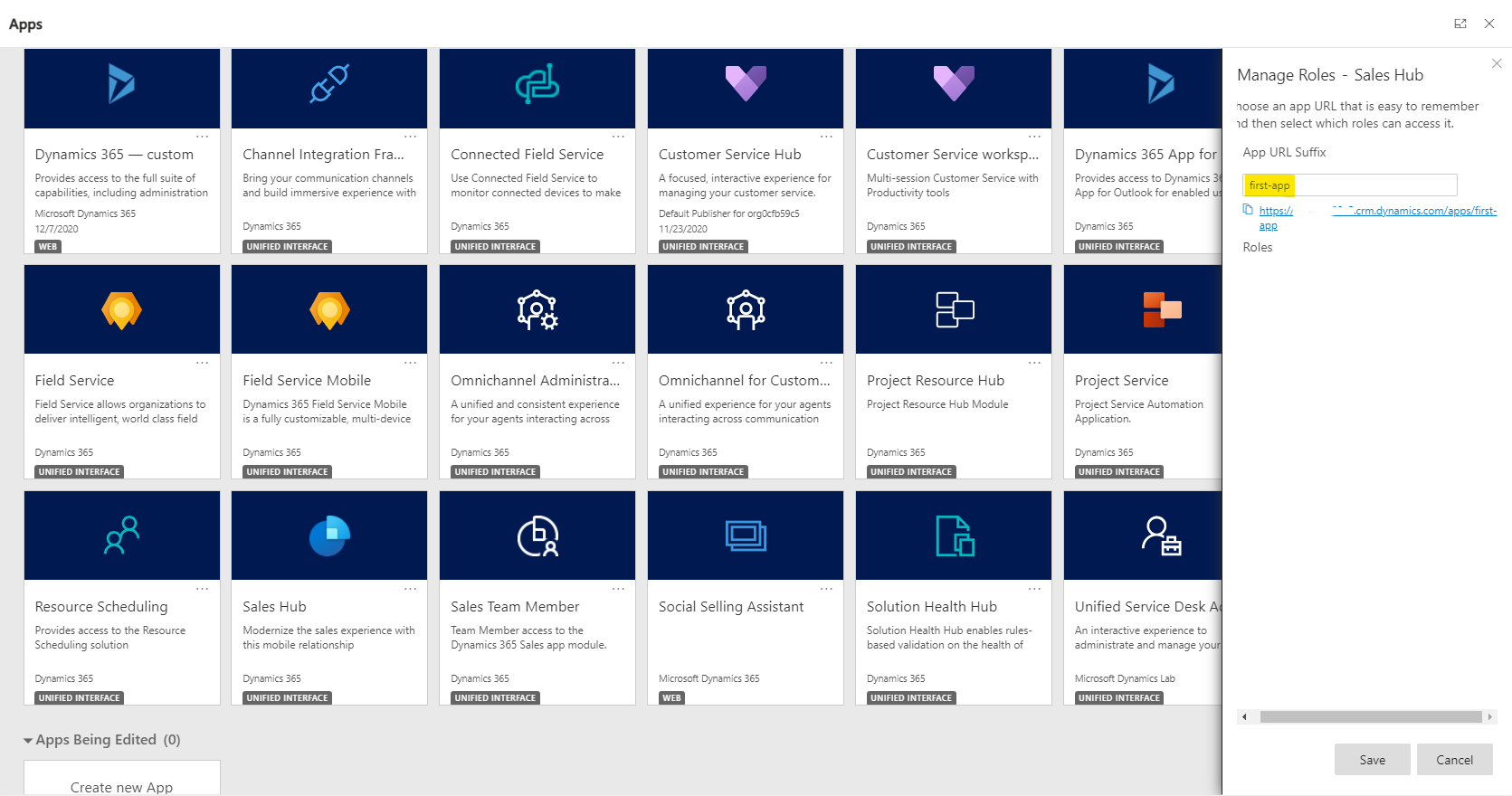
The URL below the input box can be used as a browser bookmark, and the user can directly access the default app through the bookmark next time.



