Hi Everyone,
When working on building report using Electronic reporting, our users have a requirement which requires fetching data from another table. So basically we tried using the Join functionality to join two table, (the table from which data is to fetched being set as the primary one) using outer join. We further created one Calculated field (where we have used the functions of listrecord and list), where we were getting a list of records developed out of the two tables referred above.
I am not quite sure how to proceed further so that, only the required field data gets fetched.
Could anyone guide on if the steps I have followed is correct and if not, how could I join two tables successfully and derived required data.???
Joining of two tables.....
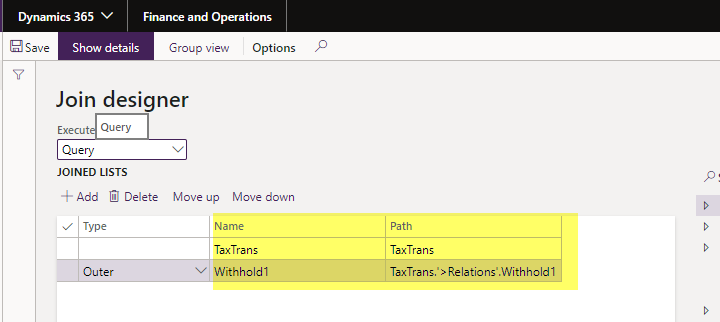
Calculated field to use these two joined tables
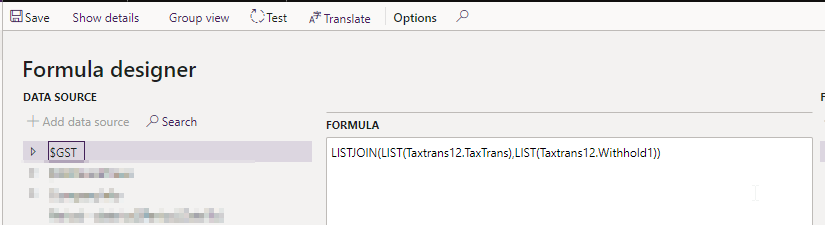
And this being my calculated field from where all the bindings are made to the data model, my question: how to inculcate the changes in here..??
FILTER(WithholdingTaxTrans, AND(WithholdingTaxTrans.TransDate>='$Period_DateFrom', WithholdingTaxTrans.TransDate<='$Period_DateTo', WithholdingTaxTrans.VendAccount=""))
I hope I have explained myself quite well and thanks in advance :-)



