Hi friends,
How to add menu item , i have added the customized reports its showing in RTC but its not coming customized navigation pane.
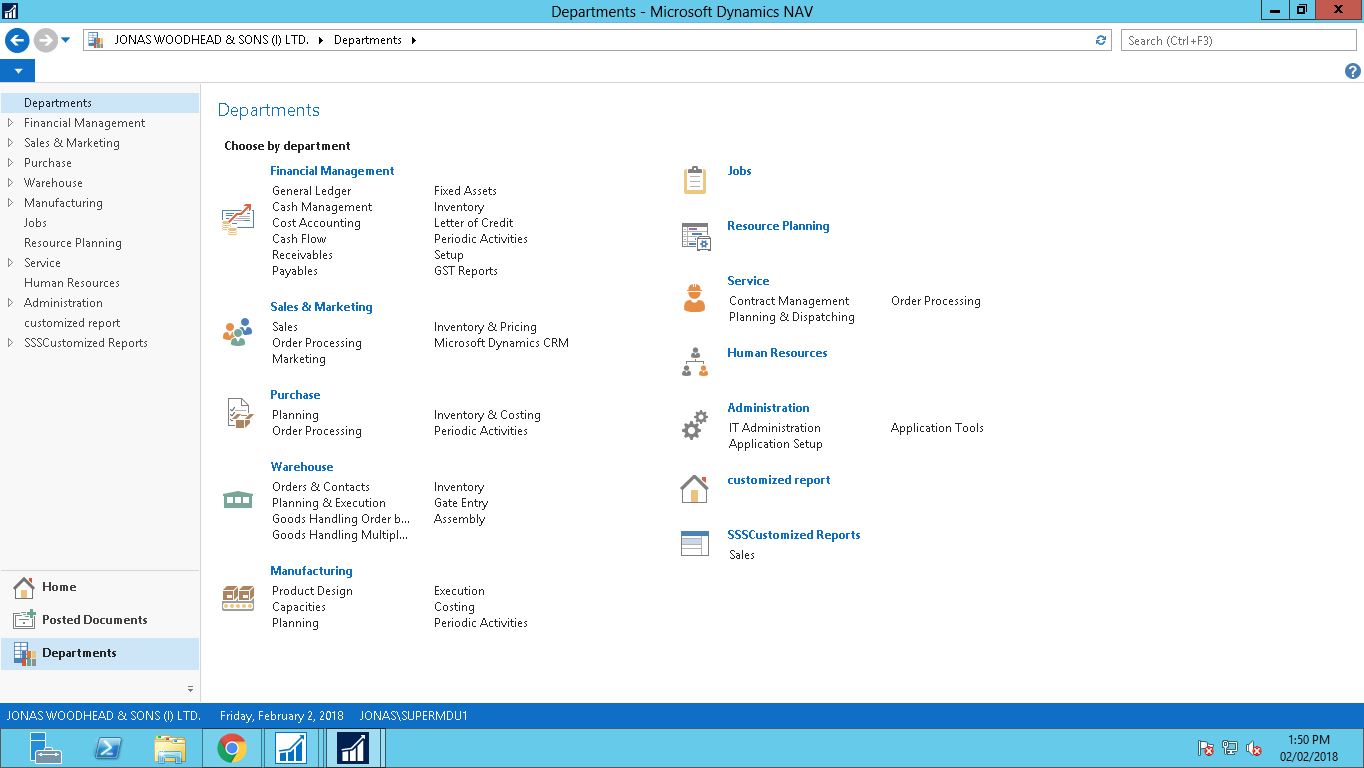
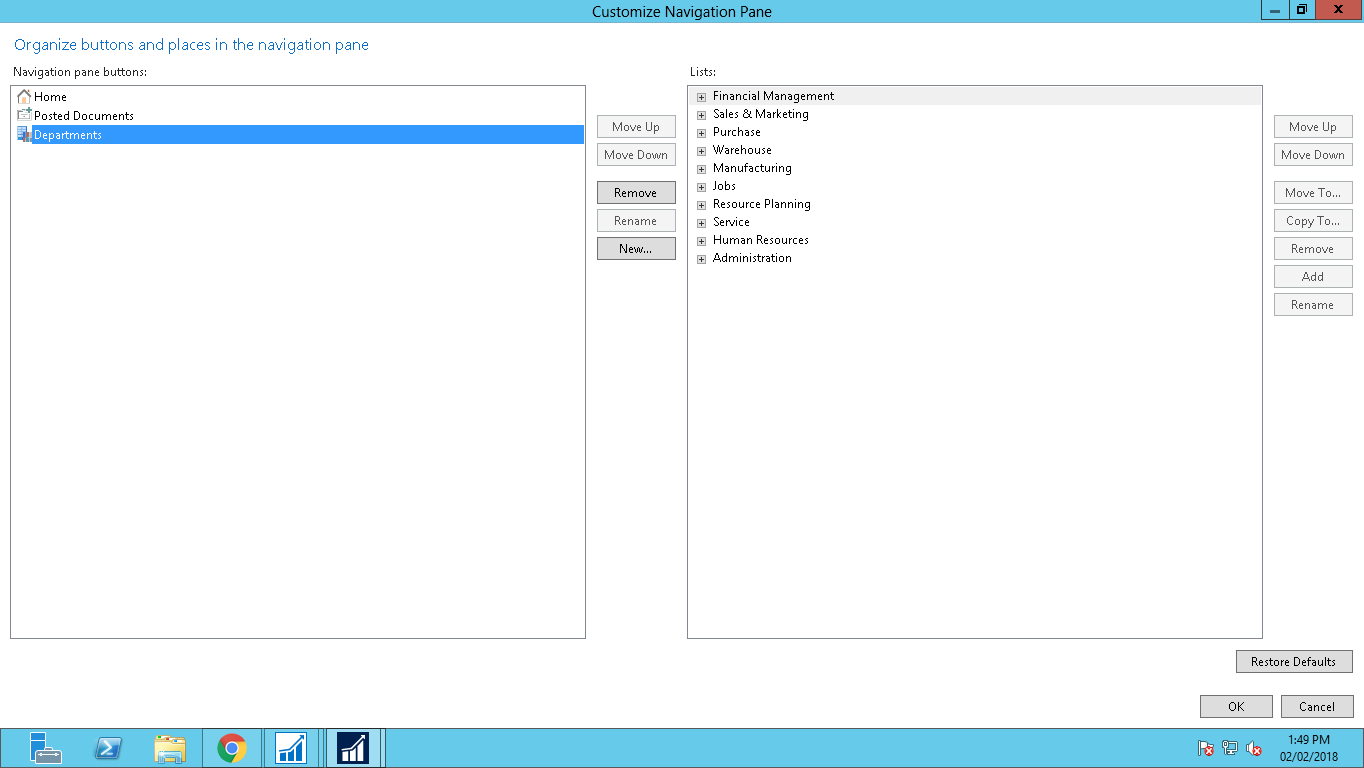
please tell how to add this under the departments.
Thank you
*This post is locked for comments
I have the same question (0)



