Hello!
I have a problem with my portal login page: the login forms disappeared. I was able to login on wednesday, but since yesterday, the forms are simply not showing.
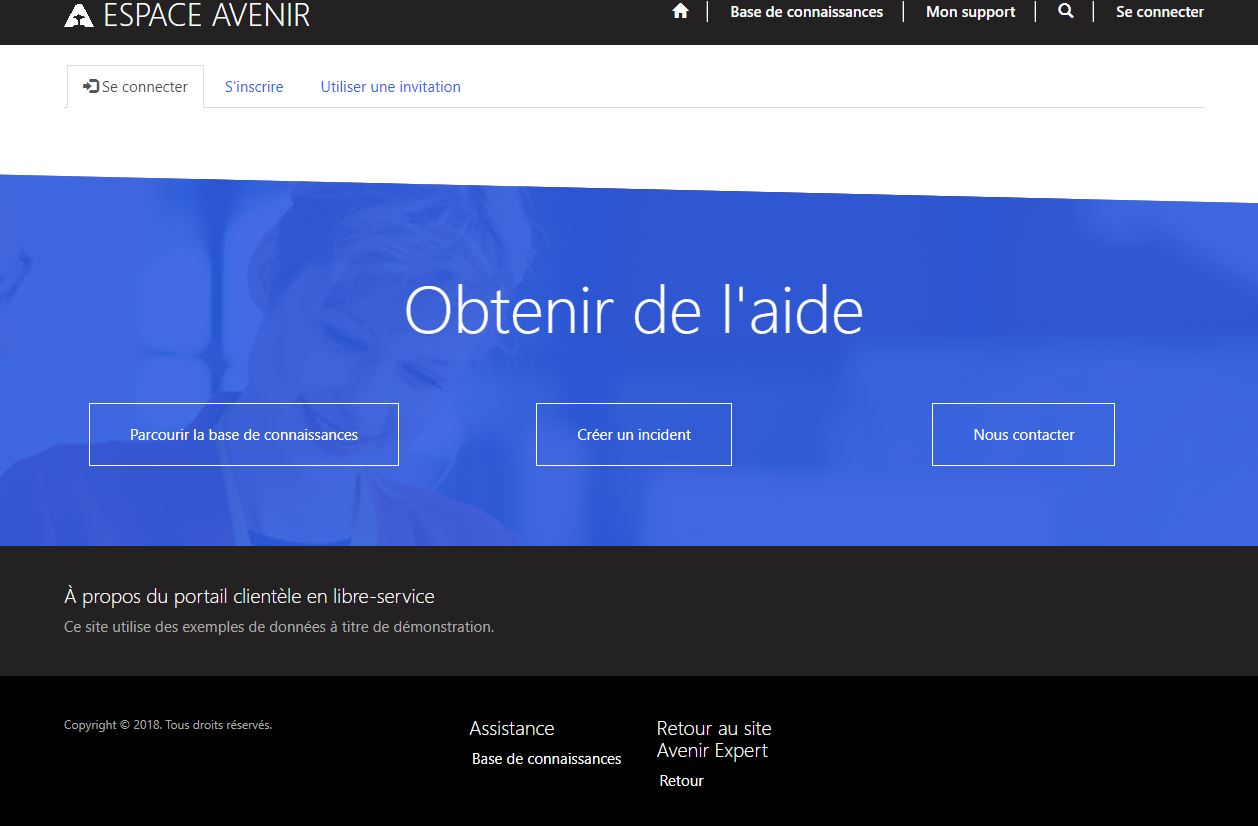
The page content div doesn't seem empty when I inspect the page, but it is just not showing anything (I tried increasing its height, still empty).
Have anyone ever encountered this kind of issue?
I haven't worked on this page yet, I only touched footer links and tested differnt contents on the homepage, so I don't see what I could have done to impact the login page..?
*This post is locked for comments
I have the same question (0)



