Hi Everyone,
If we navigate to below path on the dashboard,
Procurement and sourcing > Purchase requisitions > Approved purchase requisition processing > Release approved purchase requisitions
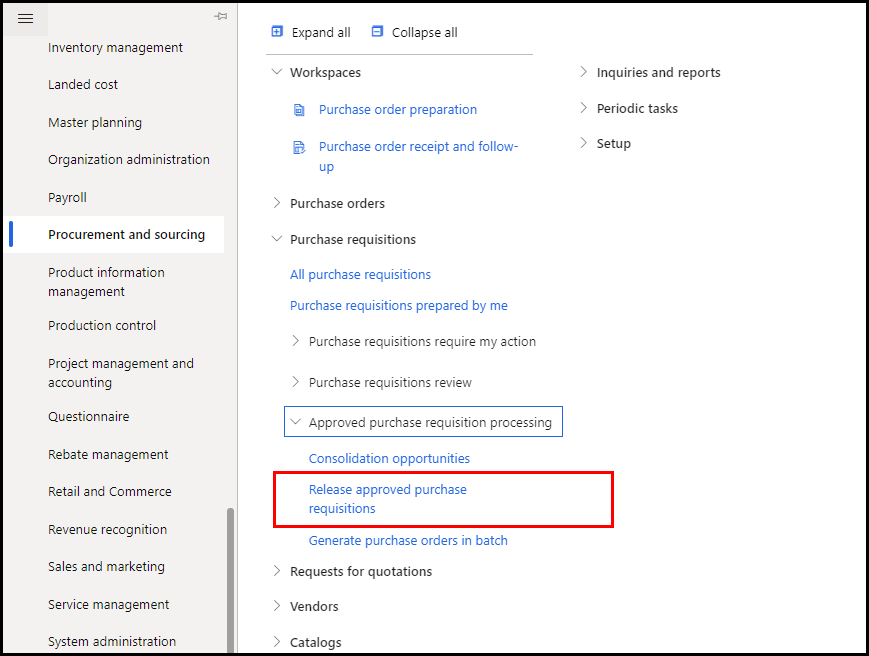
a List page gets opened which shows all the Purchase requisition lines which have been Approved through workflow.
The observation here is, when we have Purchase Requisition line workflow activated and if we have one Purchase requisition which has multiple lines, then until and unless we don't approve all PR lines, none of the lines get displayed in the Release approved purchase requisitions
My client has requirement as below,
Whatever approved lines are there from the multiple lines, even though PR header status remains In Review, the approved lines should be displayed on Release approved purchase requisitions.
I observed form at the backend and found one query called PurchReqCreatePurch added into the form.

Is it feasible to achieve the requirement mentioned above? If yes, can anyone please suggest an approach needs to be follow?



