We use labels (report) for our pallets. On this report I would like to add a barcode with the EAN13.
The barcode number is obtained from the "inventitemgtin" table from the GTIN field (this field is a real).
So I created a field on my report (as the picture barcode.png).
Below the method :
display real TRI_Exel_Item_BarCode()
{
InventItemGTIN inventItemGTIN;
;
if (ProdPallet)
{
select firstonly inventItemGTIN
where inventItemGTIN.itemId == SPL_prodTable.ItemId
&& inventItemGTIN.GTINSetup == GTINSetup::UCC13;
if(inventItemGTIN)
{
TRI_Exel_Item_BarCode.visible(true);
return inventItemGTIN.GTIN;
}
else
{
TRI_Exel_Item_BarCode.visible(false);
}
}
else
{
TRI_Exel_Item_BarCode.visible(false);
}
}
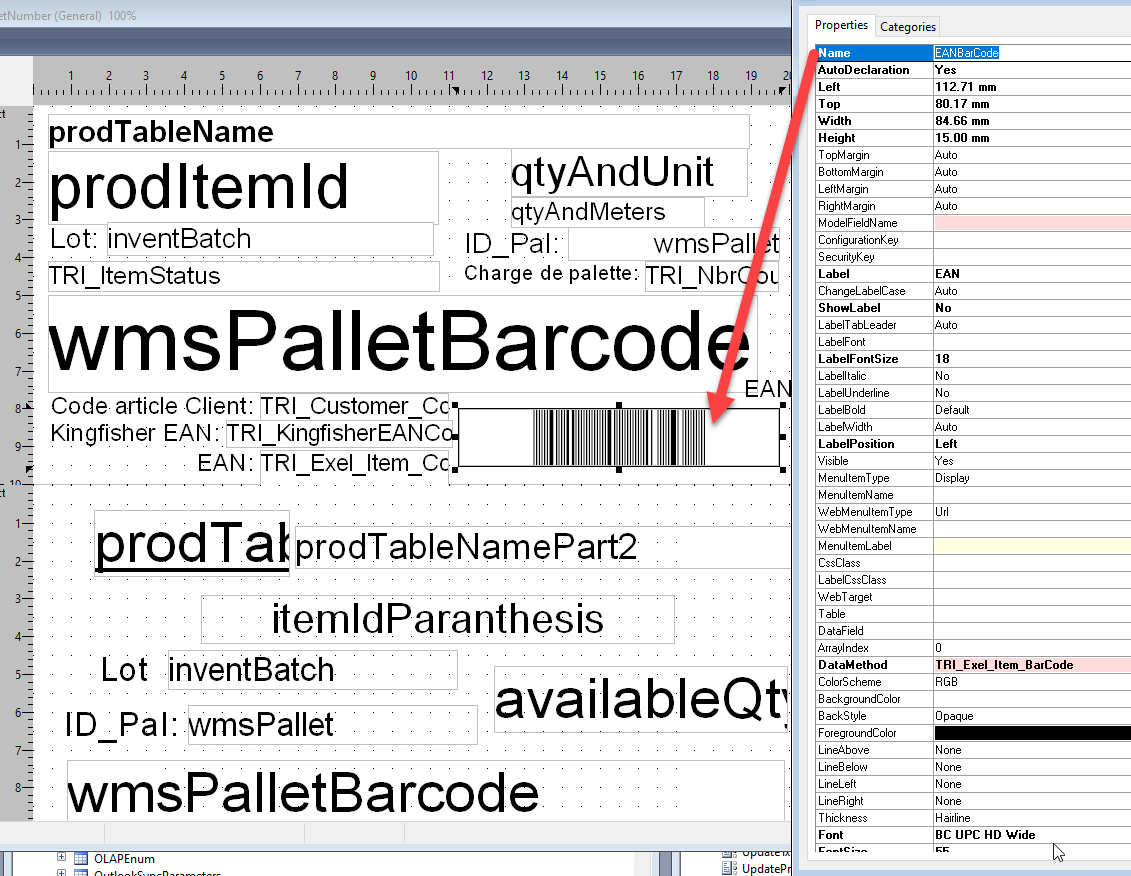
The barcode appears on the report but I cannot read this barcode, I think there is a problem. Could you help me please ?
Thanks a lot.



