Hi Guys. Good day!
I have some issues in generating reports in Retail using cubes. I am able to generate reports from the first transaction up to January 31, 2016. My issue is I am not able to generate report starting Feb 1 onward. I already processed the cubes but still I fail to generate.
Please help.
January 1 - 31, 2016 - Successfully generated reports
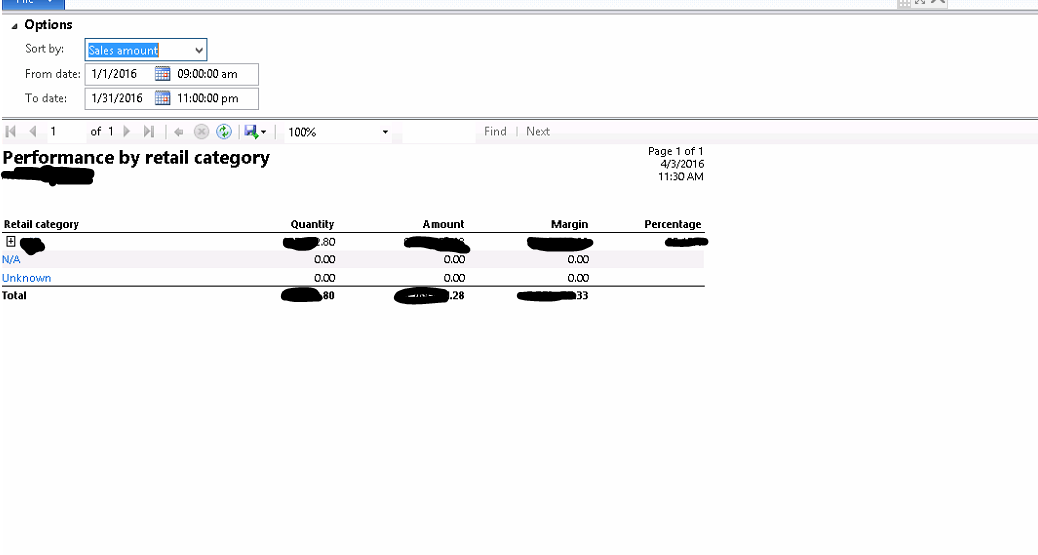
Feb onward - No data generated

Please help. Thank you in advance. God Bless.
*This post is locked for comments
I have the same question (0)



