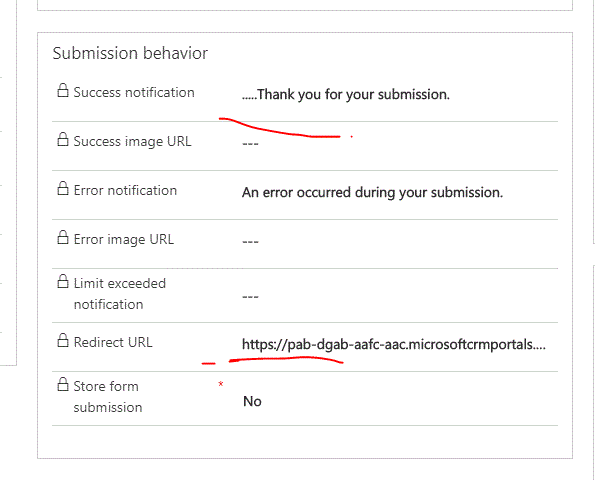Hi
I am using a marketing page (landing page) for external users to subscribe for a newsletter.
I need to forward the marketing page to another page with successful message and other details when a user submit the marketing page.
i did the following steps:
1. open up the marketing form used in the marketing page.
2. added a URL to "redirect URL" in the Submission behavior section (please refer the image below.)
3. To test the changes I modified the text for "Successful notification" field in the Submission behavior section.
However, when i submitted the marketing page. i was waiting for the successful submission to be forwarded to redirect URL. But the redirect was not working. also i didn't get the message i entered in the Successful notification field in the Submission behavior section on the marketing form.
Please advice me how i can forward to new page after successful submission