Hello.
We have a problem where if you accidentally press the execute wave button twice or more in the wave table form, AX will try to process that wave multiple times causing numerous issues.
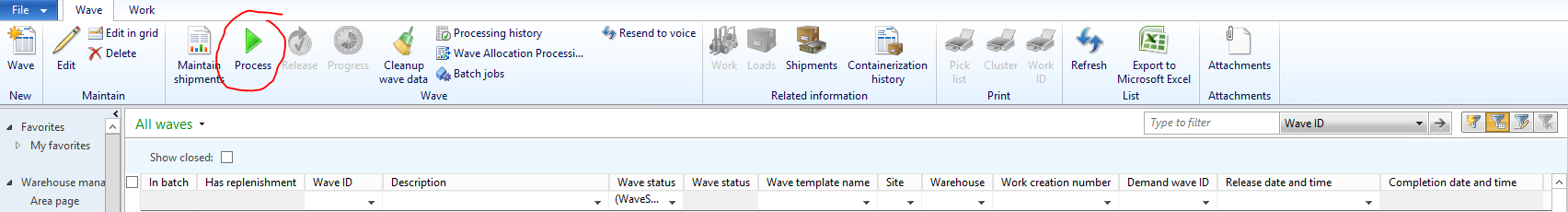
We're trying to figure out a way to prevent this, and I thought it would be as simple as doing this:
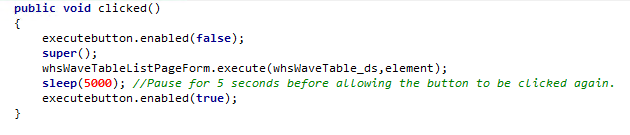
However, even though the button does disable after you click it the first time, this doesn't seem to work. Maybe there's too much of a delay when it gets disabled or something, or you can still get the button to work even though it grays out, but I'm still able to get AX to try to process the wave multiple times.
What should I do?



