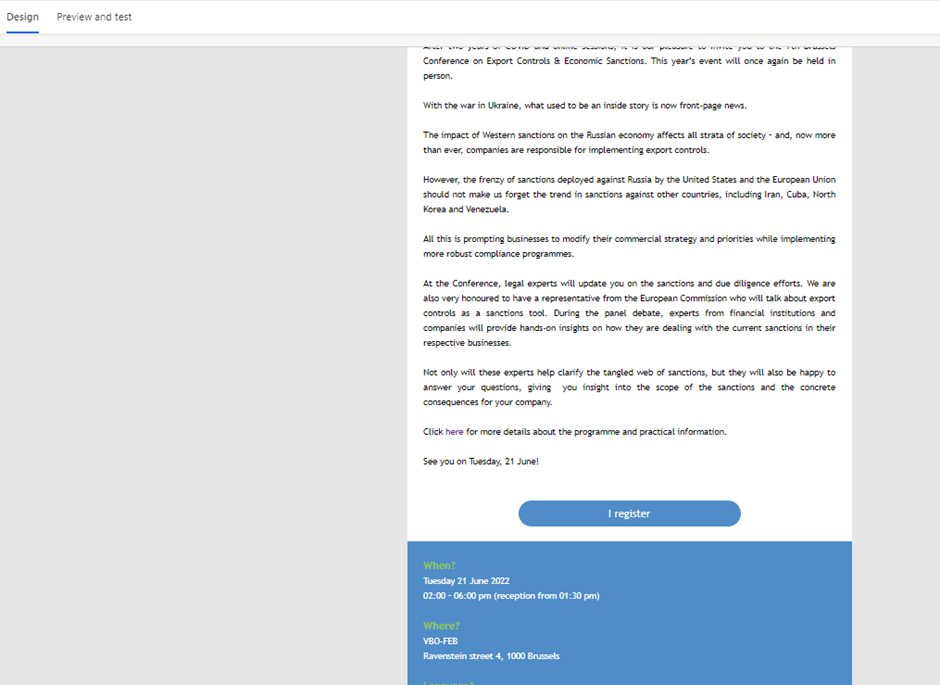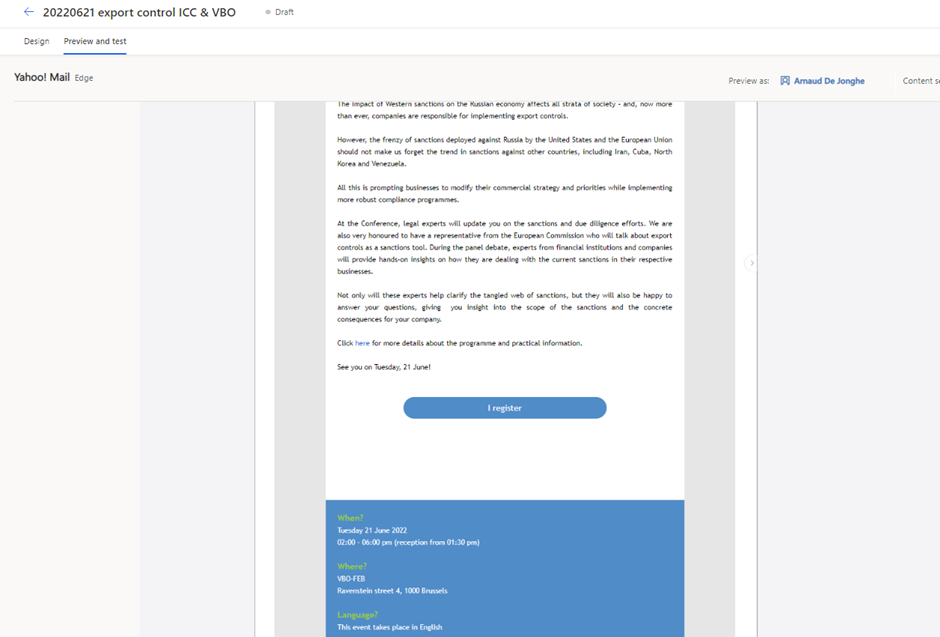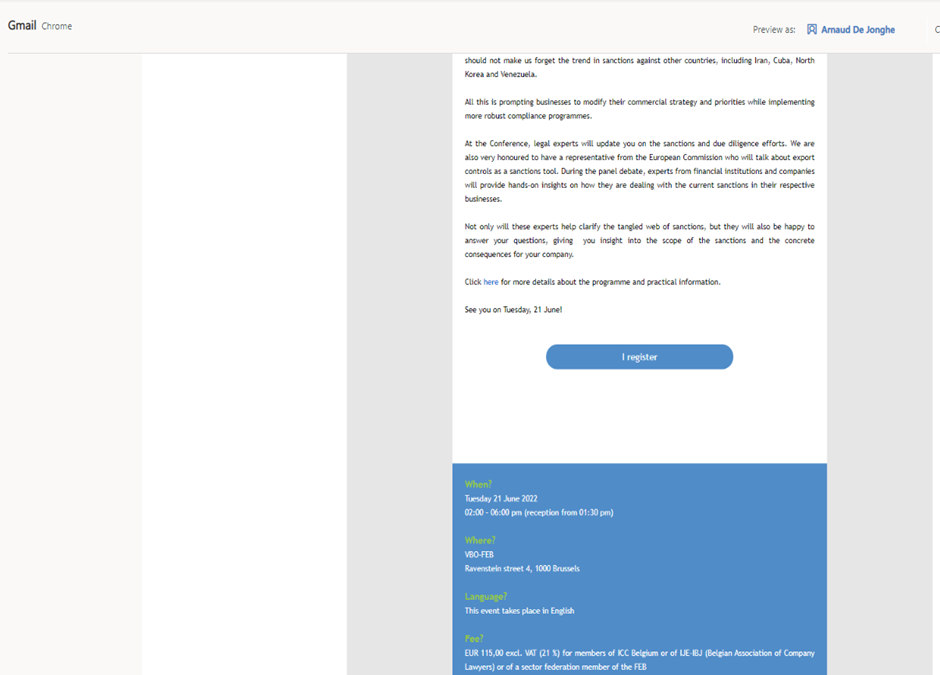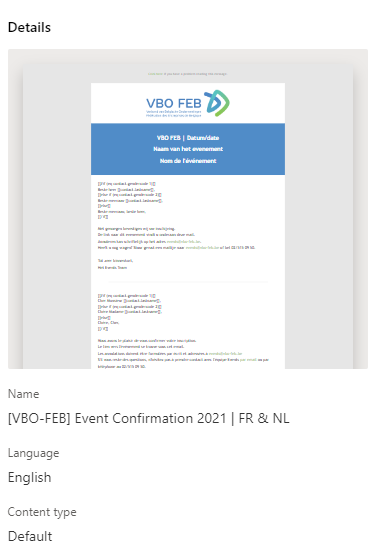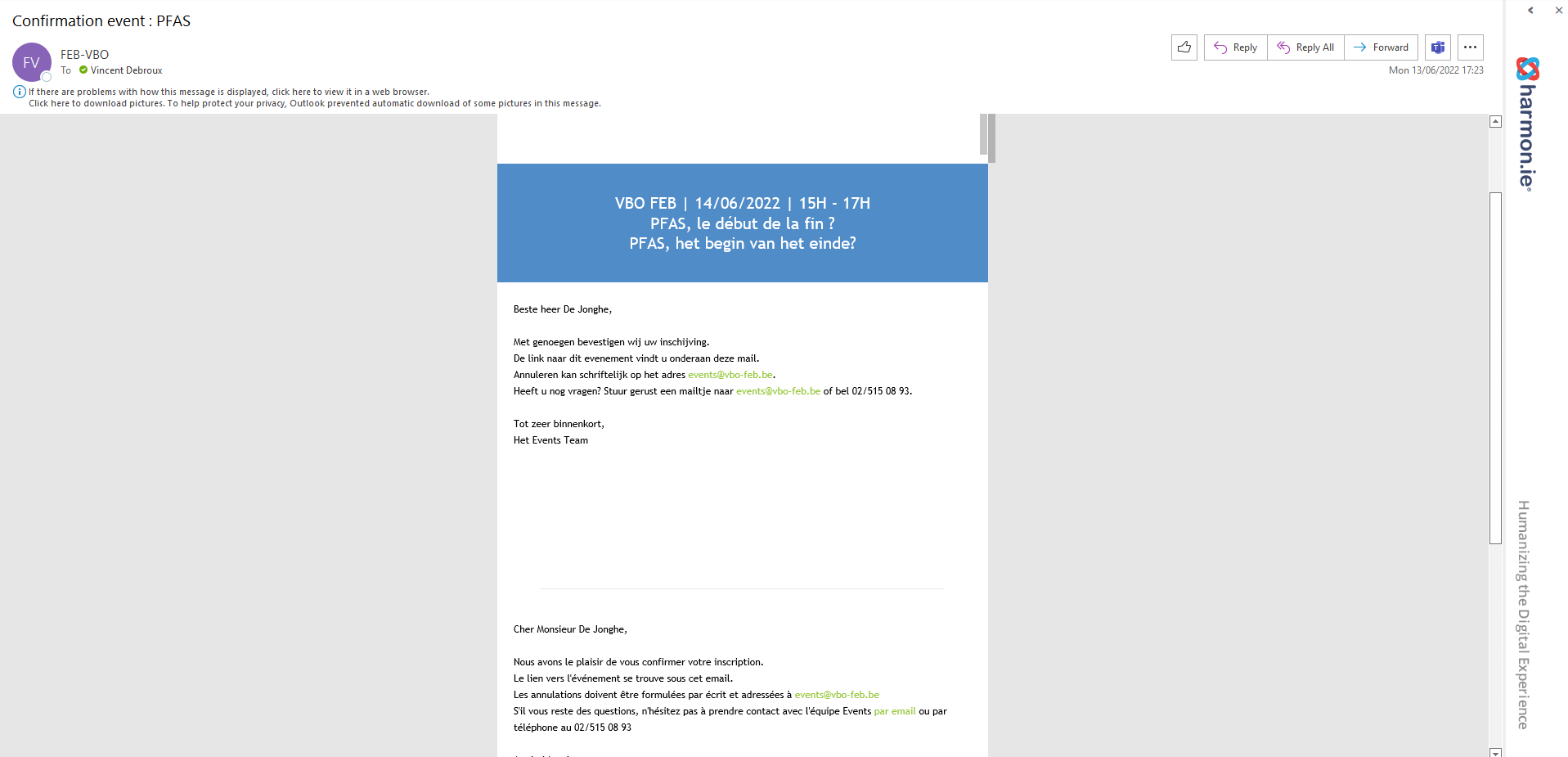A big blank space is created below the register button while there is none in the design.
We have tested the issue on several mailing apps and it seems general.
This issue also seems to resolve itself and come back often which is pretty annoying.
These are emails created using different templates that we often use, the html is copied over from notepad and pasted using ctlr shift + v.
Some sentences are somtimes added but manually.
Here are some screenshot to illustrate that :