I'm trying to tighten up the security on my NAV 2013R2 setup and have removed Table Data 0 from the permission set. I was able to grant back all the necessary permissions that my users needed with the exception of what is needed for access to the Notes and Links. I believe they needed table 2000000068, which I granted to them. Unfortunately, they get a red x in the right frame of the pages. I created a permission set with all table data objects and granted access to all of them trying to narrow down the missing table. Even with this, they can not access the Notes or Links. However, if I give them back table data 0, they can access it. This however, negates all the work I did setting up permission on the table data.
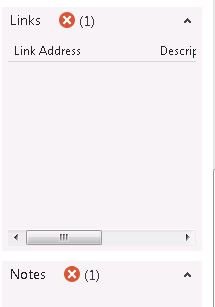
*This post is locked for comments
I have the same question (0)



