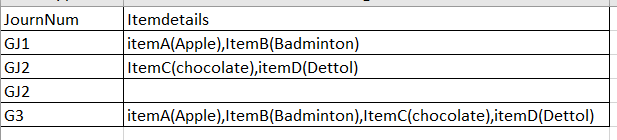Hi.
Greetings
I have a form where the details are as follow.
The item details are retrieved from Movemet JOurnal (posted) in ax 2012
Hence diff movement journals can have one or many multiple items. The details are saved in that table in a field concatenate by + sign
I want to export the item details into one single column. How can i acheive that when i export to excel(by code lets say as standard export to excel will not work.
How do i split the item into different column each of excel .Can anyone assist.