Hi,
So I have a problem figuring out the best way to create a Purchase Order using a specific G/L Code for a an array of Vendor Items. Is this possible to do in Navision 2016?
Screenshot below shows;![]()
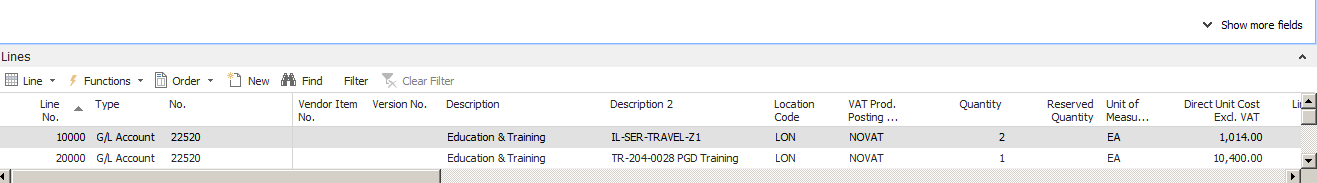
What I want to know is whether I am able to set up specific items which lead to a G/L Account instead of choosing the G/L Account manually everytime as well as typing in the description everytime? as this is very long winded.
The ideal position would be to create a list of Vendor Items which point to specific G/L Accounts including a Department Code
I'd appreciate your help on this.
*This post is locked for comments
I have the same question (0)



