To print Attachment image of fixed asset on report SSRS, have a display method here.
display Filename getImg()
{
DocuRef docuRef;
DocuValue DocuValue;
FileName fileName;
Image image;
container imageCont;
Bitmap ret;
;
select docuRef
join DocuValue
where DocuValue.RecId == docuRef.ValueRecId &&
docuRef.RefTableId == this.TableId && //fixed asset table id
docuRef.RefRecId == this.RecId && // fixed asset table recid
docuRef.TypeId == 'IMG';
return docuRef.completeFilename();
}
we must have a shared folder for it, we will give path of this folder to our expression img box and in system admin as well.
1. path of shared folder in System admin module.
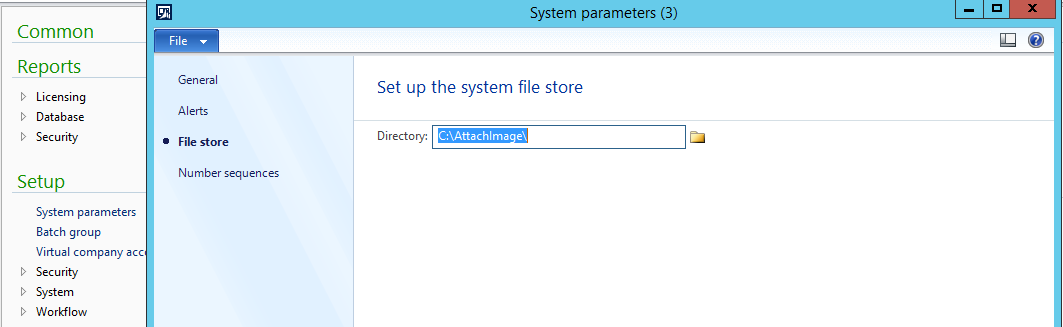
2. Organization administration.
setup-->document management --> document management parameter.
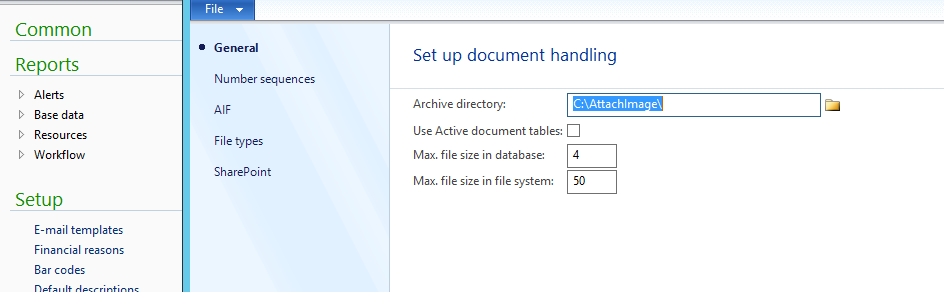
3. Organization administration.
setup-->document management --> document type.
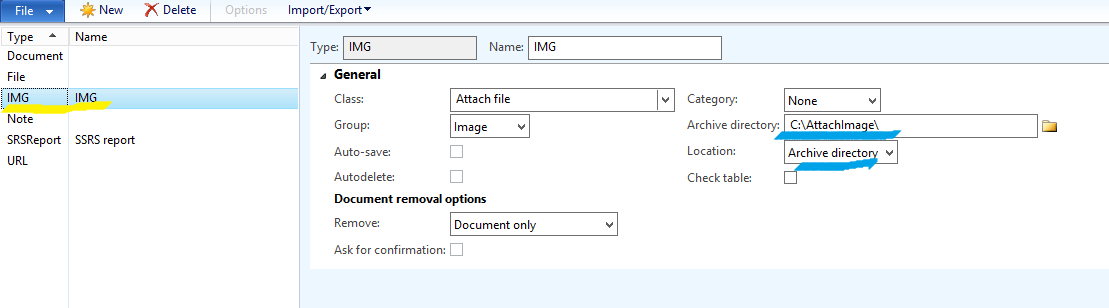
now after this, we call our display method in expression of ssrs.
="File:///" & Fields!getImg1.Value
if you read the code our display method return the full path of shared folder so here by that path we get file from that folder.
cheeeers !!!



