Hello and thank you for reading this and helping.
I am trying to create a journey based on clicking on a link in an email.
All people in segment get email #1. There are 3 links in the email - that hopefully could trigger the follow-up email.
Depending on what link gets clicked, I wanted to drive the follow-up email(s) sent.
I am hitting a wall configuring this within the journey. I can get the second email triggered but not the subsequent ones.
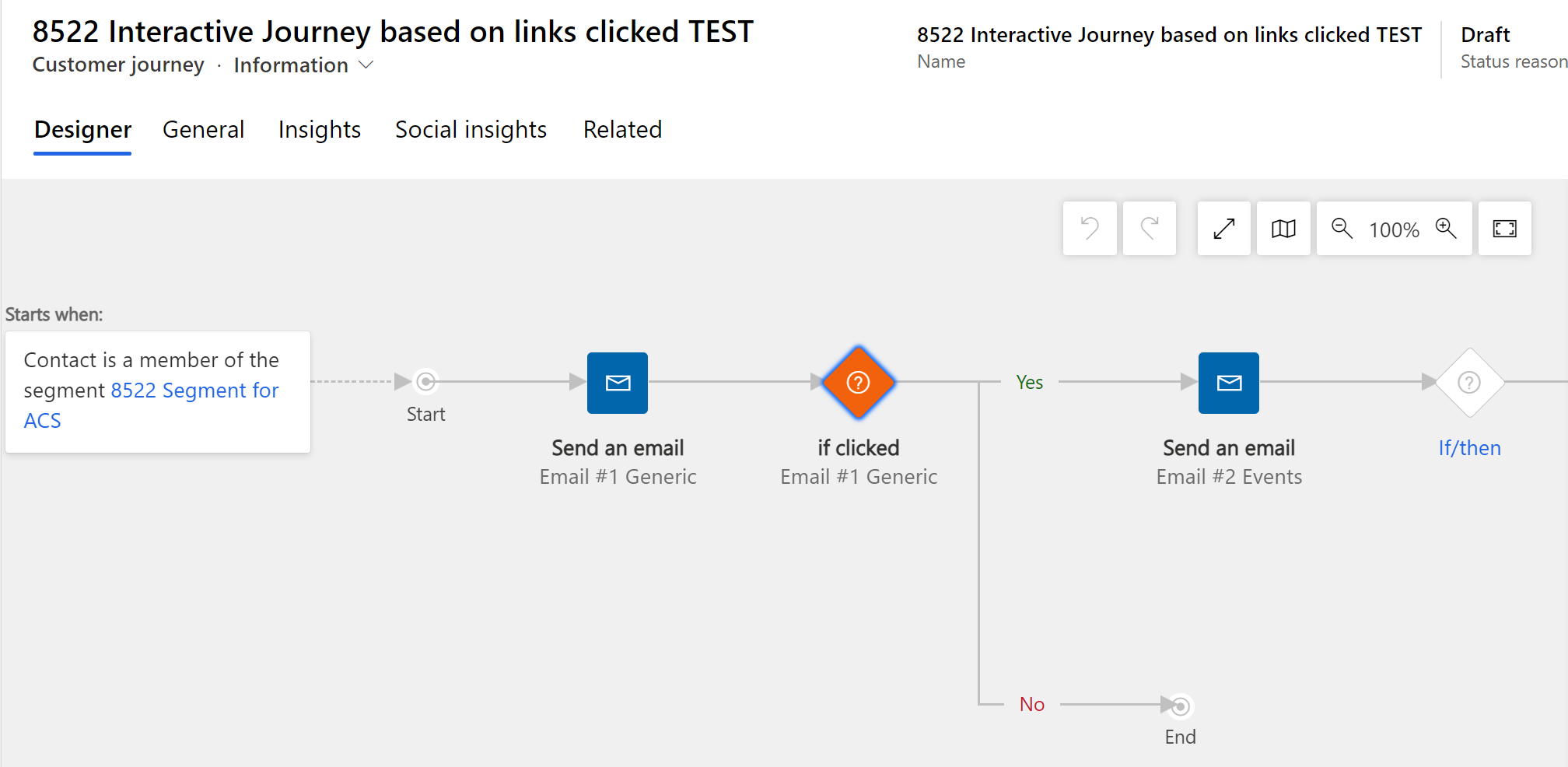
Does this need to be managed at the Segment and not within the Journey?
Any assistance is greatly appreciated.



