Hi,
Has anyone else come across this issue where the amount posted to the vendor balance is different to that posted to the ledger balance? This creates a penny difference shown in the Vendor/ledger reconciliation report which is not automatic posted to the penny difference account.
This only relates to transactions posted in a foreign currency.
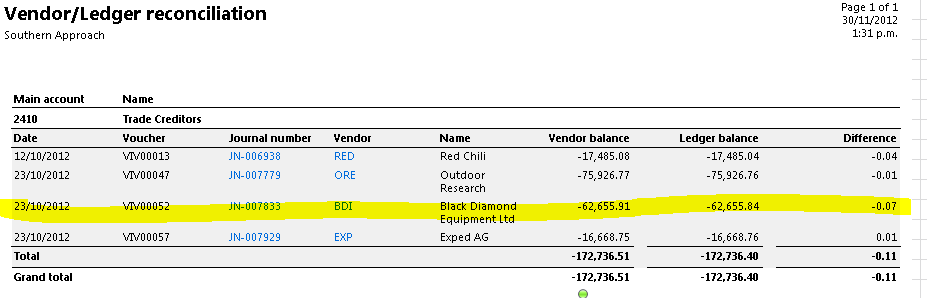
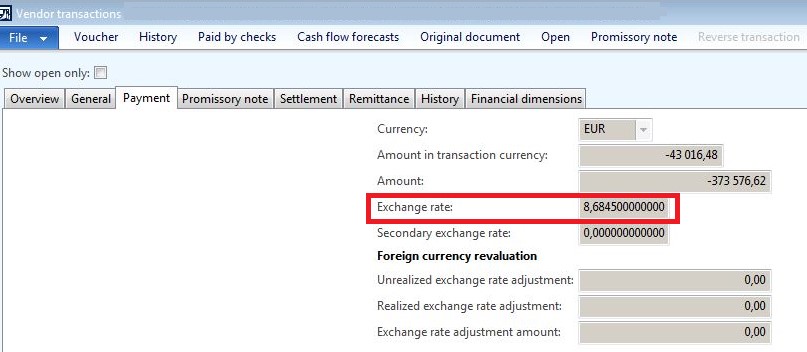
When I look closer at the transactions I see that the exchange rate used to calculate the vendor balance amount is the one posted in AX (example 8,6845). However when i look at the ledger transaction in the voucher I see that the exchange rated used to calculate the amount has more decimals (example 8,6845035473), which creates a penny difference between the amount posted to the ledger balance and the amount posted to the vendor balance.
In this example the vendor balance amount is 373 576,62 while the ledger balance amount is 373 576,86 which creates a discrepancy of 0,24 between the two amounts posted.
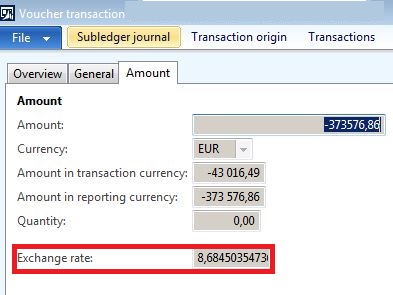
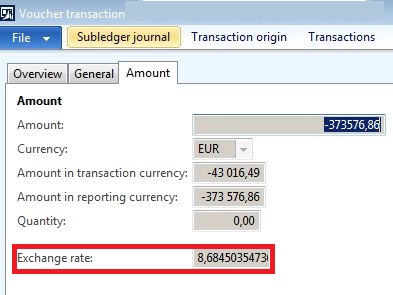
Does anyone have any suggestions for this problem?
*This post is locked for comments
I have the same question (0)



