Hi
Could you open the Service Hub or Sales hub so that you can run the Unified Interface and then from Chrome press F12 to open the developer tools.
From the Developer tool console, you can run the following query to see if the settings exists in your environment
Xrm.WebApi.retrieveRecord("organization", "7b35affa-d835-40b4-aab1-cb58758c2d6e", "?$select=enablemicrosoftflowintegration")
You should be able to see the flag value set to true as shown below
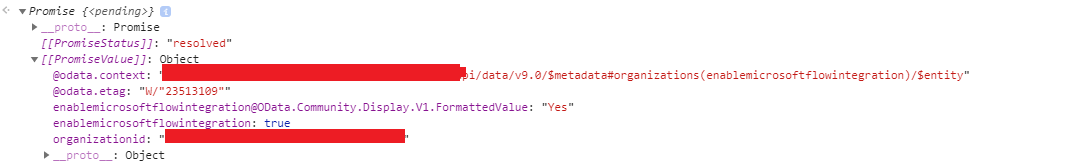
Now to change this setting to false, you could try the following query from console to change it to false
Xrm.WebApi.updateRecord("organization", "7b35affa-d835-40b4-aab1-cb58758c2d6e", {"enablemicrosoftflowintegration":true})
Note: You can find the Org ID (7b35affa-d835-40b4-aab1-cb58758c2d6e) from Developer Resources page
You can update this setting directly in the database but direct DB changes are not supported by Microsoft.
Hope this helps



