Hii,
I want to show the total or sum of all lines in a grid, but the column is a display method.
I followed this article of Martin Dráb and successfuly showed total of CustInvoiceJour InvoiceAmountMST field in the grid bottom.
http://dev.goshoom.net/en/2015/11/summarized-values-in-ax-form/
But don't understand how to do it with a display method?
Here is the detail..
Form Data source

This is my form. Here Balance column is CustTrans remainAmountMST() display method. I want to show total of Balance column at the bottom of grid.
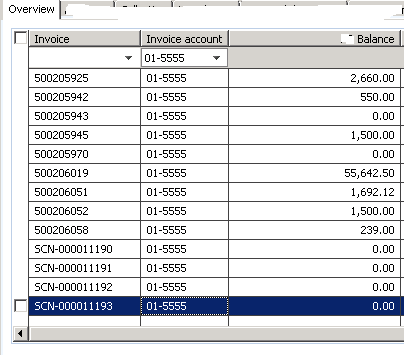
Thanks,
*This post is locked for comments
I have the same question (0)



