Hi partner,
Thanks for your recognition :-)
Yes, it is possible.
1.First we should put this field on lead form, and then we create a background workflow and set the trigger condition as "Record fields change" and "Record status changes".

2.Beside "Record fields change",click on "select" button and choose "Status" and "status reason" field.

3.Set a check condition as "if status reason equals 'Qualifed'".
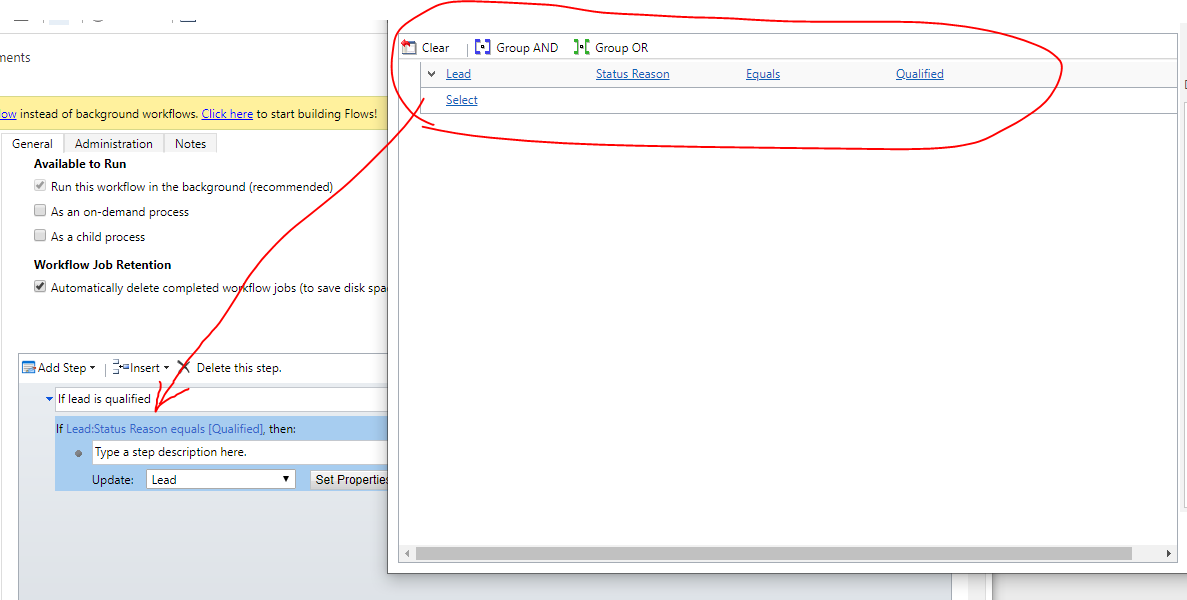
4.Add an update action to set the default value of "Qualification Comments".


Save and activate.
Ok, let's do a test. After I qualified a lead to Opportunity, the lead record was updated by our workflow and set the "qualification comments" value successfully.
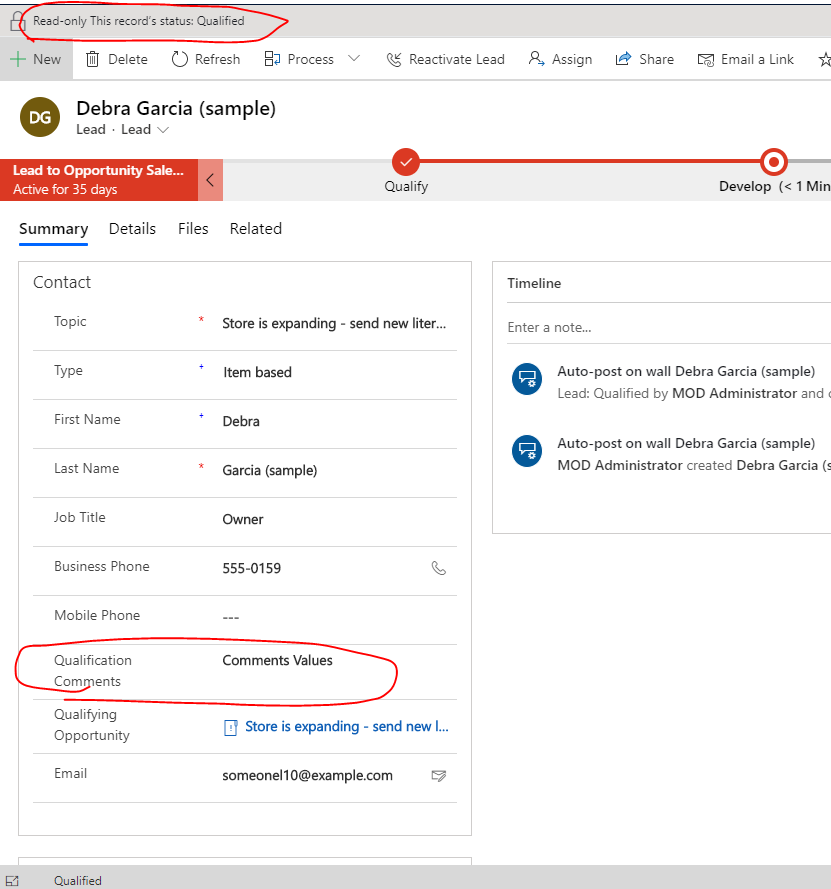
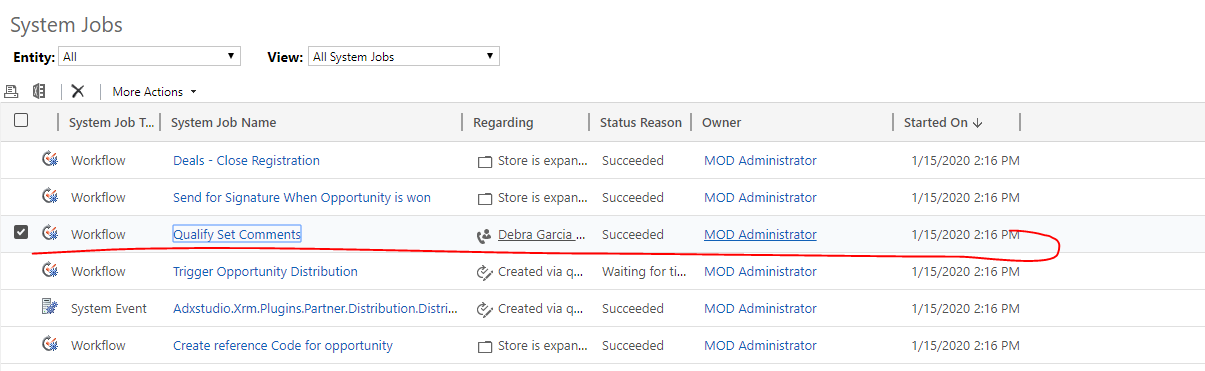
Hope it helps.
Best Regards,
Leo



