Hi all..
i have custom form with filter by date and group like this picture.
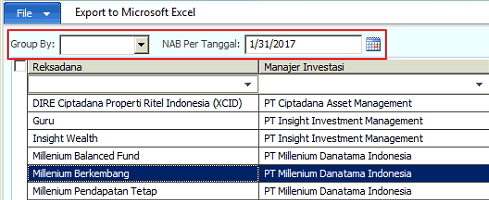
i want to add one new column for line number or row number in the left column Reksadana.
So, this result like this.
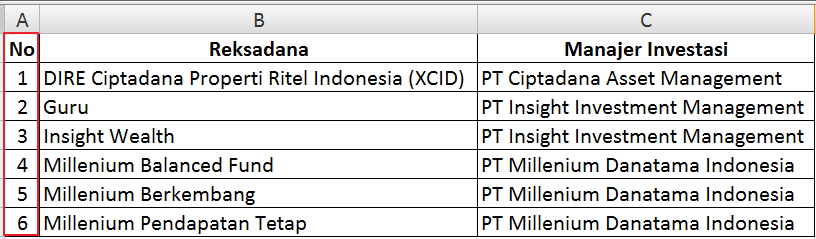
And this is if i filter from date 1/17/2017.
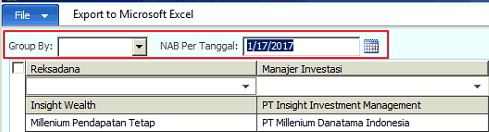
and, i want result like this picture below.
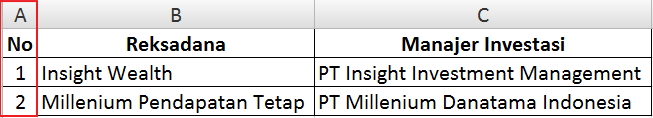
Can i do it?
Please help me explain more for this case.
Thanks master.
*This post is locked for comments
I have the same question (0)



