Hello Tanner,
Yes, you can have multiple contacts per customer, but you will need the customer as a contact first. Let me explain a little and then I will let you know how I would recommend getting the data into the system.
Here's what happens when you manually create a new customer and contacts.
A. When you create a new customer that customer will also have a Contact created and it will have the Type=Company.
B. When you create a Contact for the customer you will choose the Type=Person and then in the Company Name field you will select the Customer Contact that was created in A.
C. You can continue creating Contacts using step B above for as many Contacts as you need for the customer.
To get these additional contacts for Customers into the system I would recommend the following:
1. Make sure that all your Customer's have a Contact created with a Type of Company for the Customer. If they don't you can Search for Create Contacts from Customer and then you can select to Open the process which will automatically create Contacts for your Customers.
2. Once the Customer's Contact is created with the Type=Company, then you can search for Contacts and open the first Contacts option that is returned.
3. When in the Contact List you should see all your Customers listed in bold and then contacts, if there are any, will be listed in normal print.
4. You can click Edit in Excel here and this will export this list to Excel.
5. Once the customer list is in Excel you will then need to remove the date columns.
6. Click Design and then click the Pencil to the right of the Contact_Card Table.
7. Click on the following Selected Fields and click the Remove Button:
Last_Date_Modified
Date_of_Last_interatction
Last_Date_Attempted
Next_Task_Date
8. Once the columns are removed, Click Update.
9. Click Done
10. Click Refresh and select Yes to continue.
Now you should be able to Add lines for Contacts, here's an example of one of my Customers, Trey Research and it's Contacts, Helen Ray and Jennifer:
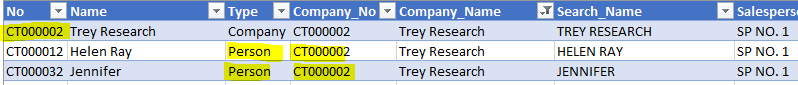
Once you have some additions added you can then click Publish to add the Contacts into Dynamics 365 for Financials. You may want to test a couple contacts just to make sure that it works as you need.
Let us know if you have any questions.
Regards,
Jennifer Reinhardt
Please see our Dynamics 365 Financials Support Team Blog for helpful information:
https://blogs.msdn.microsoft.com/dyn365finsupport/



