Hi, I am new to these forums. One of my users is having a strange error when trying to upload a document into SharePoint through CRM. They have a document selected and hit /OK/ to upload, then get an error that says /No file is selected. To continue, select a file to import./ If they close the error notification, then immediately hit /OK/ again to upload the document, it works just fine. It's like there is some kind of processing delay, or a delay uploading to a certain point in the background before CRM is aware there is a file available.
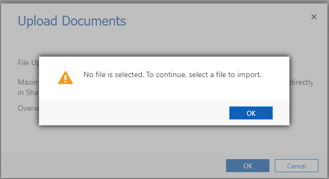
Looking for someone to point me in the right direction for a fix. This is being done through Microsoft Edge on Windows 11. We have already tried everything I can think of for a browser-related fix (cleared cache and cookies, reset browser, etc).
Dynamics 365 CE On-Prem v9.1 connected to SharePoint On-Prem via server integration. Just went through a server migration from 2012 to 2022 and a Dynamics migration from 8.2 -> 9.1. We did not experience this behavior in the older environment.
Thank you,
Ryan



