For an out of the box method, you can use Power Automate which is essentially going to replace workflows. I've created a dummy Flow with a single email address of "test@hotmail.com"
In the last step I took the email and performed a Flow expression to split the string by the "@" value and then extract the last item of the returned array. You'd obviously replace the first compose step with a CDS Flow step to extract an email from a CRM record but the second step where I transform it in the second compose still applies.
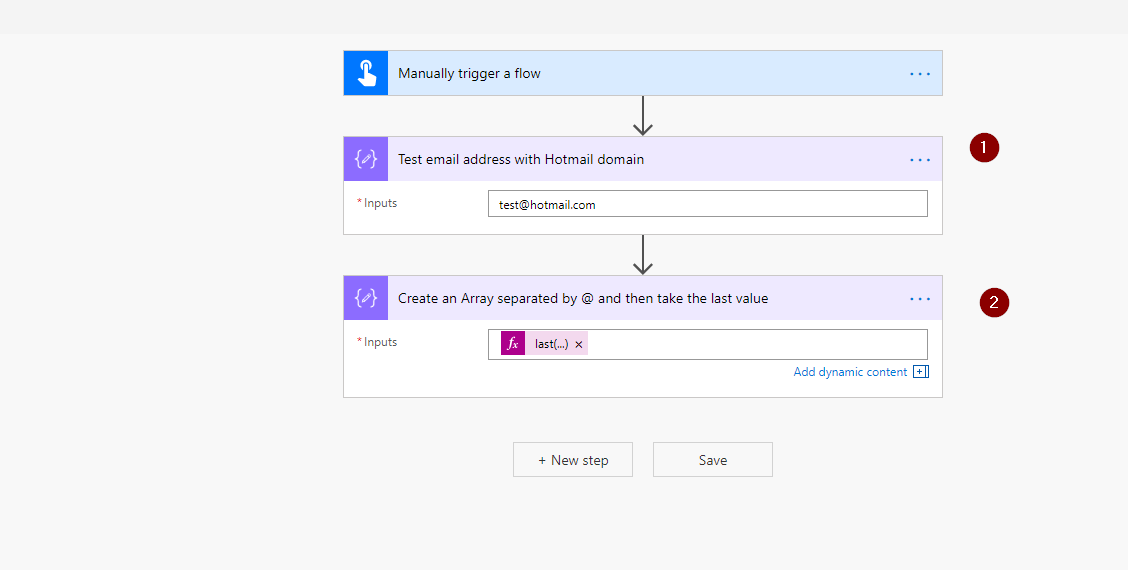
1. This will be whatever step in which you'll get the email address from.
2. This uses the below expression to split the email into a array and then extract the last portion (the domain).
Below is the result:
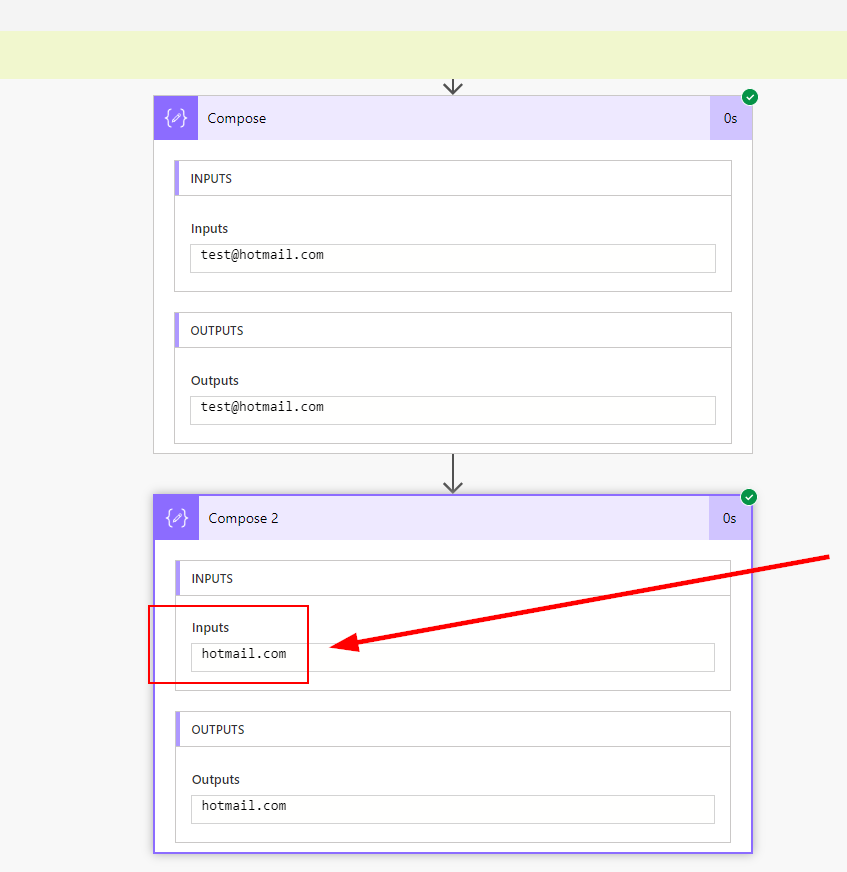
--------------------------------------------------------------------------------------------------
If this answers your question, please mark it as a suggested answer



