We last published a report about 3 months ago. Everything worked fine then. We attempted to publish a single report last week and received the following error:
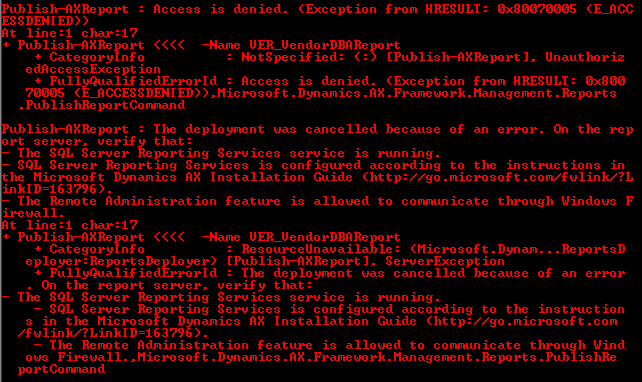
Permissions / setup haven't changed so I'm not 100% convinced of the 'Access is denied' error. We have tried the 'Publish' command on both custom and out of the box reports with the same result.
In troubleshooting I went to one of our AOS servers and ran the test-axreportserverconfiguration command in the AX powershell. The following was the result:
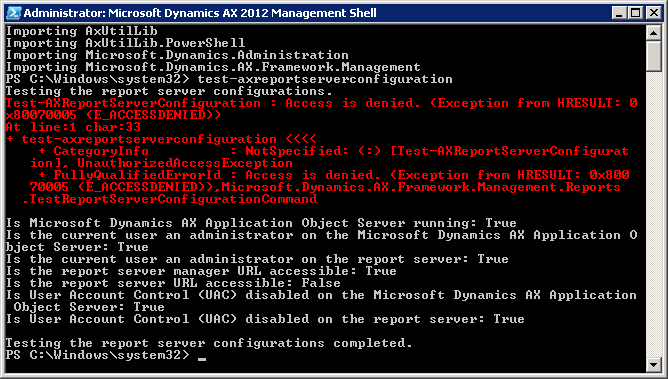
The one thing that stuck our to me was the 'False' on the report server URL being accessible. I am able to access that URL via web browser on this machine.
UPDATE:
In looking at the 'System' event viewer logs, I found that it is logging the following error when attempting both of these actions:
The server-side authentication level policy does not allow the user MYDOMAIN\myuser SID (S-1-5-21-796845957-1409082233-839522115-18752) from address [IP Address of server performing above actions] to activate DCOM server. Please raise the activation authentication level at least to RPC_C_AUTHN_LEVEL_PKT_INTEGRITY in client application.
A search of this error leads me to the following:
https://support.microsoft.com/en-us/topic/kb5004442-manage-changes-for-windows-dcom-server-security-feature-bypass-cve-2021-26414-f1400b52-c141-43d2-941e-37ed901c769c
I don't see this KB as having been installed, however, it appears that DCOM hardness is the main suspect at the moment.



