Hello everybody!
Help me, please: how can I edit this form? For all activities (Phone Call, Task etc.), this form works as it should - StateCode and Status are displayed:

For Campaign Response I added several Statuses for one State, but the closing form itself does not contain this field:
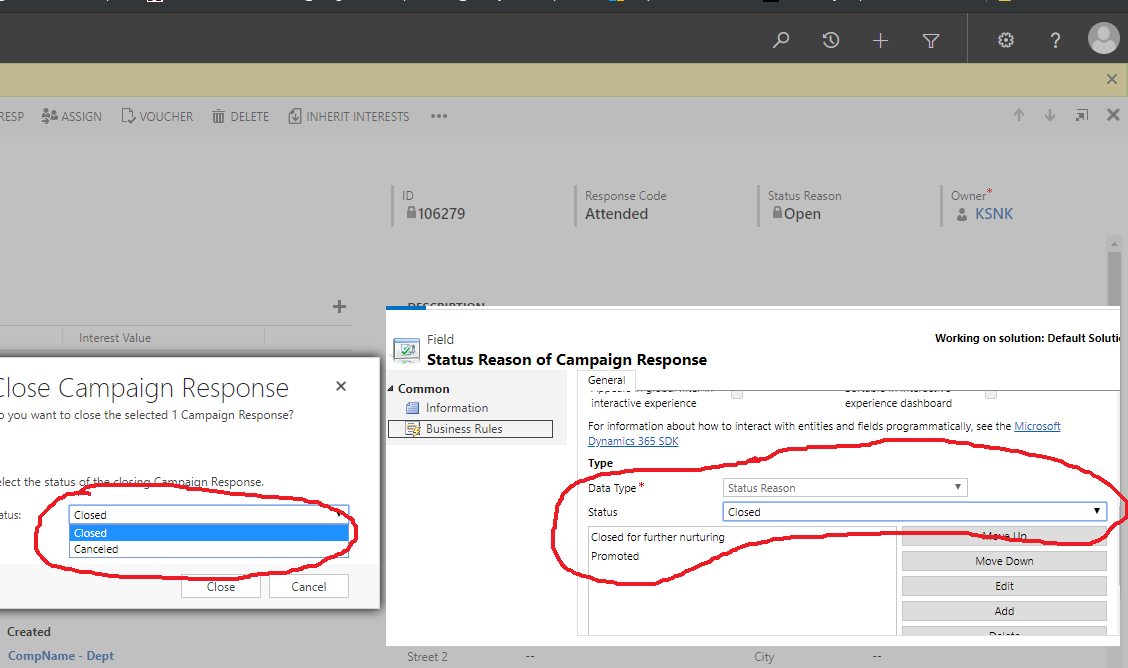
Please help me figure out how to do it?



